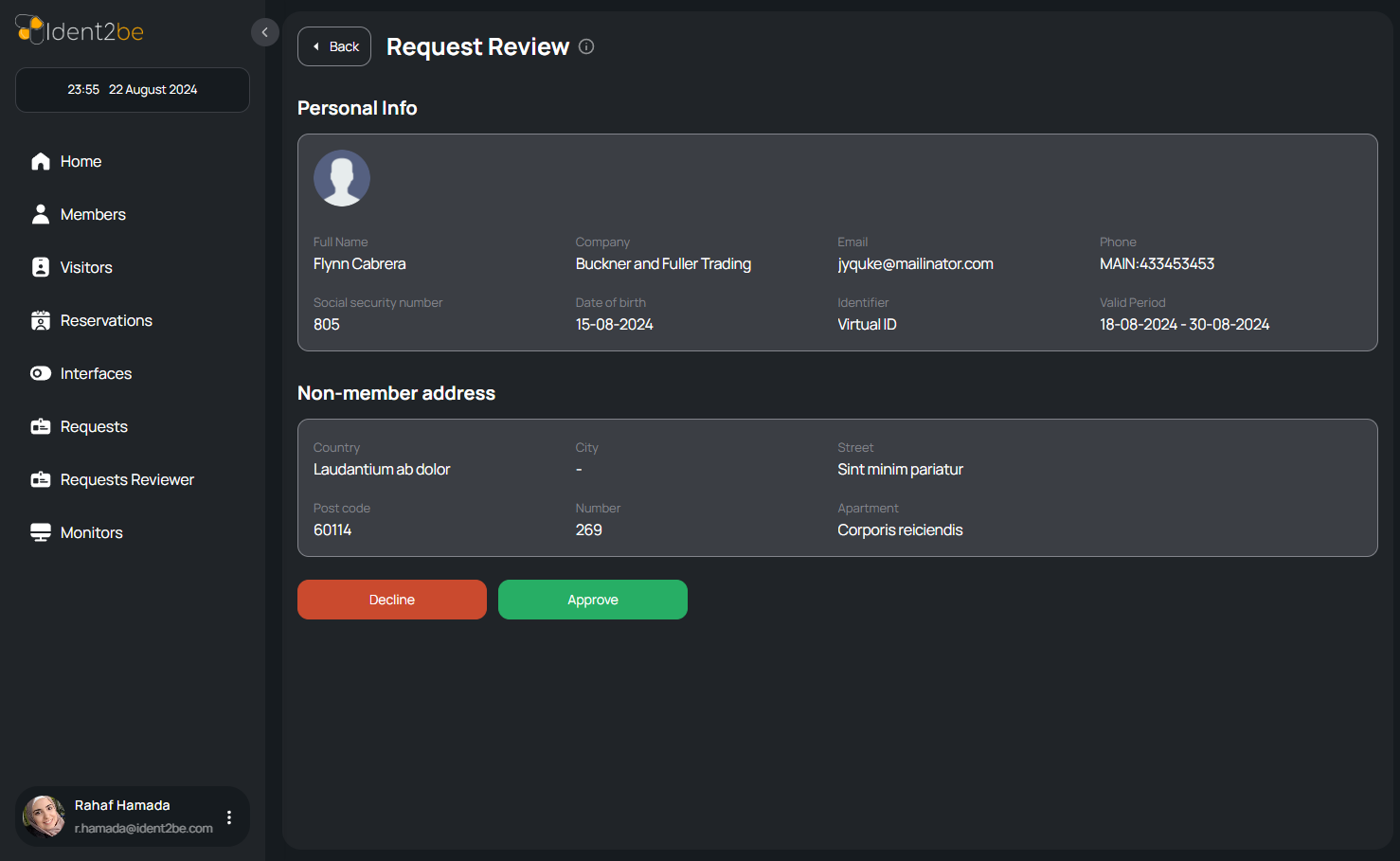Review Request: verschil tussen versies
Uit Manual Ident2be
(Nieuwe pagina aangemaakt met 'This page displays detailed information about a request, including personal details such as name, company, contact information, and identification data. Additionall...') |
|||
| (2 tussenliggende versies door dezelfde gebruiker niet weergegeven) | |||
| Regel 4: | Regel 4: | ||
<ul> | <ul> | ||
| − | <li><strong>Personal Information:</strong> | + | |
| − | <li><strong>Non-Member Address:</strong> | + | <li><strong>Personal Information:</strong> Contains essential details such as the requester's name, affiliated company, email address, phone number, social security number, birthdate, unique identifier, and the validity period of the request.</li> |
| − | <li><strong>Actions:</strong> | + | |
| + | <li><strong>Non-Member Address:</strong> Displays the address details for non-members, including the country of origin, city of residence, street name, postal code, building number, and apartment information if applicable.</li> | ||
| + | |||
| + | <li><strong>Request Actions:</strong> Provides functionalities to either approve or decline the request, enabling users to effectively manage incoming requests for various purposes.</li> | ||
| + | |||
| + | <li><strong>Approval Workflow:</strong> The page likely includes a workflow for request approval, possibly involving multiple steps or permissions for different users, ensuring a systematic review process.</li> | ||
| + | |||
| + | <li><strong>Additional Request Details:</strong> It may also show additional information specific to the request, such as the nature of the request, special instructions, or any related documents attached to the request.</li> | ||
| + | |||
| + | <li><strong>Request History:</strong> This section might display the history of the request, including timestamps for when the request was made, updated, reviewed, and approved or declined, offering a transparent view of the request's lifecycle.</li> | ||
| + | |||
| + | <li><strong>Comments Section:</strong> Users may have the option to leave comments or notes related to the request, facilitating communication between team members involved in the review process.</li> | ||
| + | |||
| + | <li><strong>Request Status:</strong> Indicates the current status of the request, whether pending review, approved, declined, or any other relevant status that conveys the progress of the request within the system.</li> | ||
| + | |||
</ul> | </ul> | ||
| + | == Approve or decline request == | ||
| + | |||
| + | You can approve or decline the request by clicking on "Approve" or "Decline," then confirming the action in the confirmation message. | ||
| + | |||
== Summary == | == Summary == | ||
This documentation outlines the Request Review page, which showcases personal and address details for requests, along with actions for approval or rejection. It provides a comprehensive overview of the information displayed and the available actions for managing requests effectively. | This documentation outlines the Request Review page, which showcases personal and address details for requests, along with actions for approval or rejection. It provides a comprehensive overview of the information displayed and the available actions for managing requests effectively. | ||
Huidige versie van 25 aug 2024 om 22:49
This page displays detailed information about a request, including personal details such as name, company, contact information, and identification data. Additionally, it contains address information for non-members. The page provides actions for approving or declining the request.
- Personal Information: Contains essential details such as the requester's name, affiliated company, email address, phone number, social security number, birthdate, unique identifier, and the validity period of the request.
- Non-Member Address: Displays the address details for non-members, including the country of origin, city of residence, street name, postal code, building number, and apartment information if applicable.
- Request Actions: Provides functionalities to either approve or decline the request, enabling users to effectively manage incoming requests for various purposes.
- Approval Workflow: The page likely includes a workflow for request approval, possibly involving multiple steps or permissions for different users, ensuring a systematic review process.
- Additional Request Details: It may also show additional information specific to the request, such as the nature of the request, special instructions, or any related documents attached to the request.
- Request History: This section might display the history of the request, including timestamps for when the request was made, updated, reviewed, and approved or declined, offering a transparent view of the request's lifecycle.
- Comments Section: Users may have the option to leave comments or notes related to the request, facilitating communication between team members involved in the review process.
- Request Status: Indicates the current status of the request, whether pending review, approved, declined, or any other relevant status that conveys the progress of the request within the system.
Approve or decline request
You can approve or decline the request by clicking on "Approve" or "Decline," then confirming the action in the confirmation message.
Summary
This documentation outlines the Request Review page, which showcases personal and address details for requests, along with actions for approval or rejection. It provides a comprehensive overview of the information displayed and the available actions for managing requests effectively.