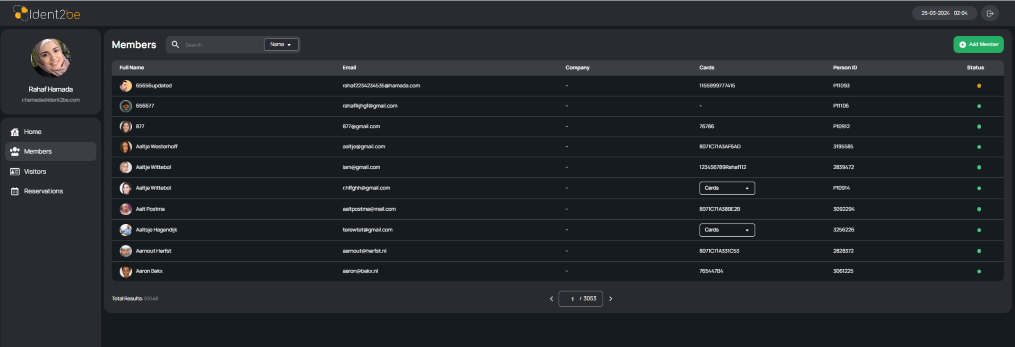Members list: verschil tussen versies
Uit Manual Ident2be
(Nieuwe pagina aangemaakt met ' To access the members list on the website, follow these steps after logging in as a user: 1-Navigate to the "Members" section in the sidebar menu. 2-...') |
|||
| Regel 2: | Regel 2: | ||
To access the members list on the website, follow these steps after logging in as a user: | To access the members list on the website, follow these steps after logging in as a user: | ||
| − | |||
1-Navigate to the "Members" section in the sidebar menu. | 1-Navigate to the "Members" section in the sidebar menu. | ||
| Regel 8: | Regel 7: | ||
| − | [[Bestand: | + | [[Bestand : Members list.png ]] |
Huidige versie van 25 mrt 2024 om 00:44
To access the members list on the website, follow these steps after logging in as a user:
1-Navigate to the "Members" section in the sidebar menu. 2-A table displaying all members within the system will appear.