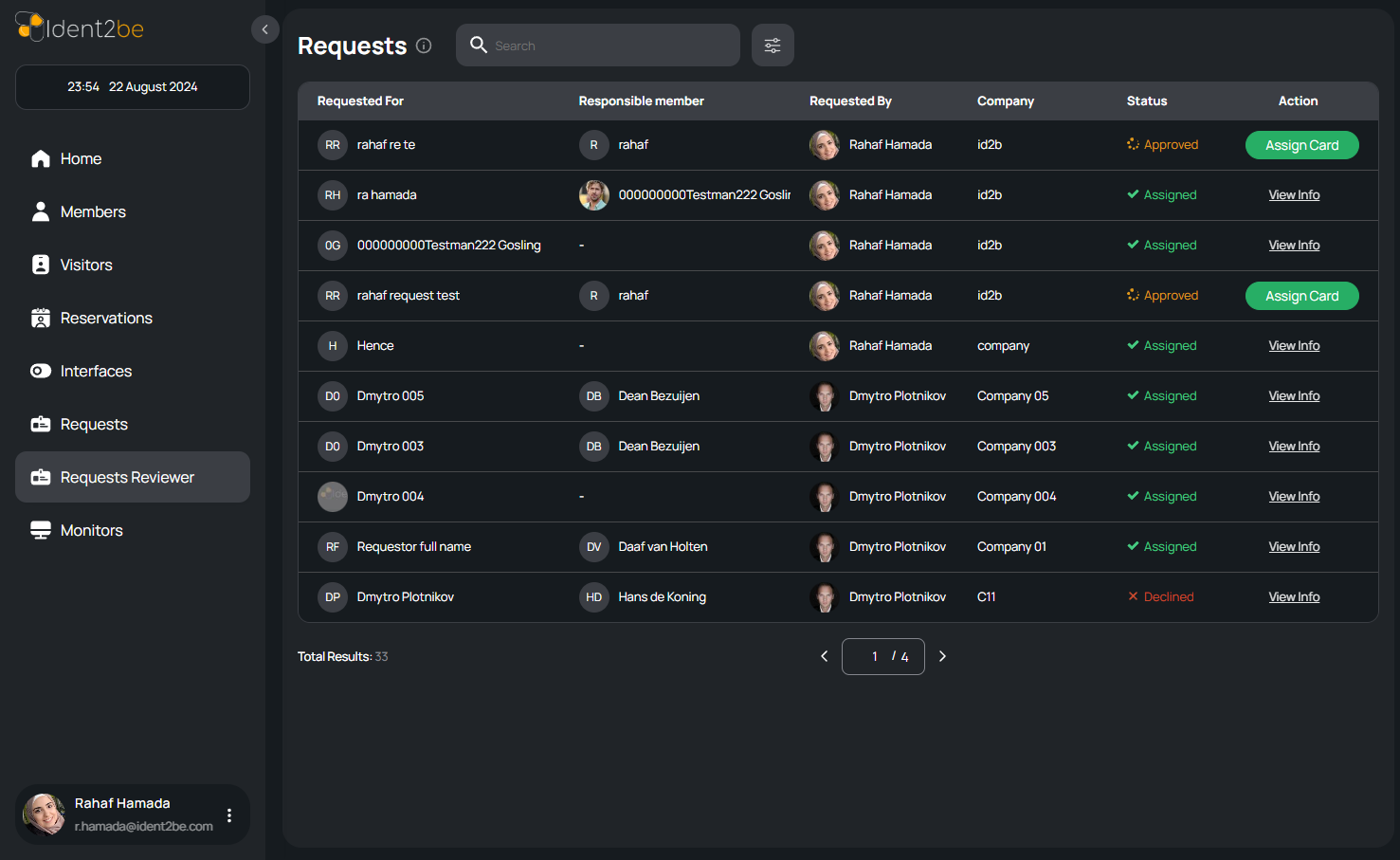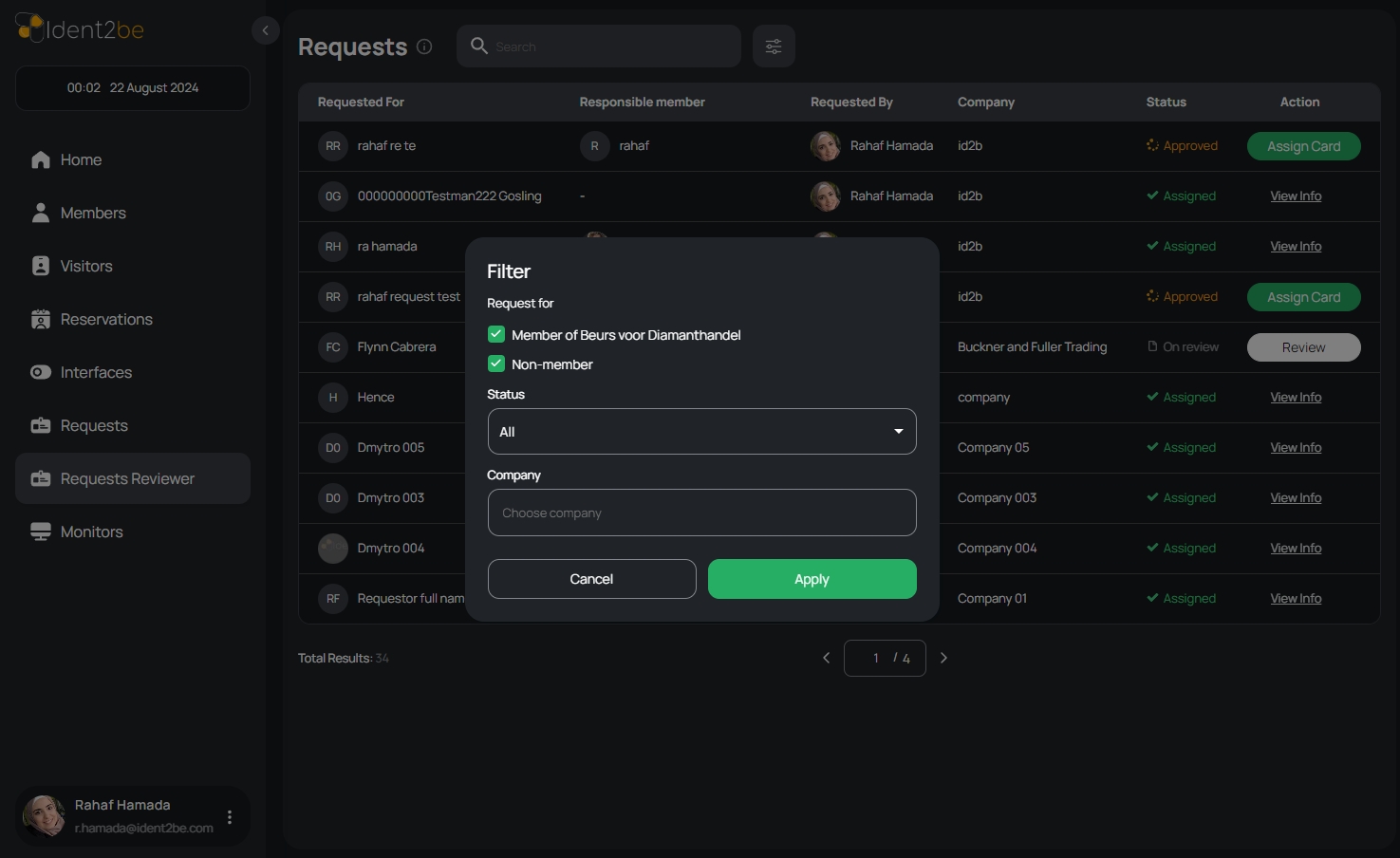Requests Reviewer: verschil tussen versies
(Nieuwe pagina aangemaakt met 'The Requests Reviewer Page is a critical interface for authorized users, such as administrators or reviewers, to manage and evaluate incoming requests within the sy...') |
|||
| Regel 1: | Regel 1: | ||
| + | [[ Request Details ]] | ||
| + | |||
| + | [[ Review Request ]] | ||
| + | |||
| + | [[ Assign Card ]] | ||
| + | |||
The Requests Reviewer Page is a critical interface for authorized users, such as administrators or reviewers, to manage and evaluate incoming requests within the system. This page displays a table of all requests, enabling reviewers to quickly assess the status, involved parties, and relevant details of each request. The page is designed to streamline the review process by providing direct access to essential actions, such as reviewing the request, viewing detailed request information, and assigning cards to requests. | The Requests Reviewer Page is a critical interface for authorized users, such as administrators or reviewers, to manage and evaluate incoming requests within the system. This page displays a table of all requests, enabling reviewers to quickly assess the status, involved parties, and relevant details of each request. The page is designed to streamline the review process by providing direct access to essential actions, such as reviewing the request, viewing detailed request information, and assigning cards to requests. | ||
Huidige versie van 22 aug 2024 om 21:07
The Requests Reviewer Page is a critical interface for authorized users, such as administrators or reviewers, to manage and evaluate incoming requests within the system. This page displays a table of all requests, enabling reviewers to quickly assess the status, involved parties, and relevant details of each request. The page is designed to streamline the review process by providing direct access to essential actions, such as reviewing the request, viewing detailed request information, and assigning cards to requests.
- Table of Requests: The main component of the page is a comprehensive table that lists all requests awaiting review. Each row in the table provides a snapshot of the request, including key information and available actions.
- Requested For: Displays the name of the user for whom the request is made. This indicates the individual who will be affected or for whom the request is intended.
- Responsible Member: Shows the name of the member responsible for overseeing or managing the request. This ensures accountability and provides a point of contact for any queries or issues related to the request.
- Requested By: Indicates the user who submitted the request. This helps in tracking who initiated the request and serves as a record of who to contact for additional details.
- Company: Lists the company associated with the request, helping to organize requests by corporate entities and facilitating company-specific reviews.
- Status: Shows the current status of the request, such as pending, approved, or denied. This allows the reviewer to quickly identify which requests need attention or have already been processed.
- Actions Column: The final column in each row contains action buttons that enable the reviewer to interact with the request. The available actions are:
- Review Request Button: Opens a detailed view of the request, allowing the reviewer to assess all information before making a decision. This is the primary action for processing the request.
- View Request Info Button: Provides a quick overview of the request's details without needing to fully open it for review. This is useful for gaining context or verifying information at a glance.
- Assign Card Button: Allows the reviewer to assign a card (such as an access card or ID) to the request. This action is typically taken after the request has been approved or when specific access needs to be granted to the user involved.
Summary
The Requests Reviewer Page is a dedicated interface for authorized users to manage and evaluate requests efficiently. It features a detailed table that organizes requests by key information such as the requested for user, responsible member, company, and status. The page also includes action buttons for reviewing requests, viewing request info, and assigning cards, making it an essential tool for streamlined request management.