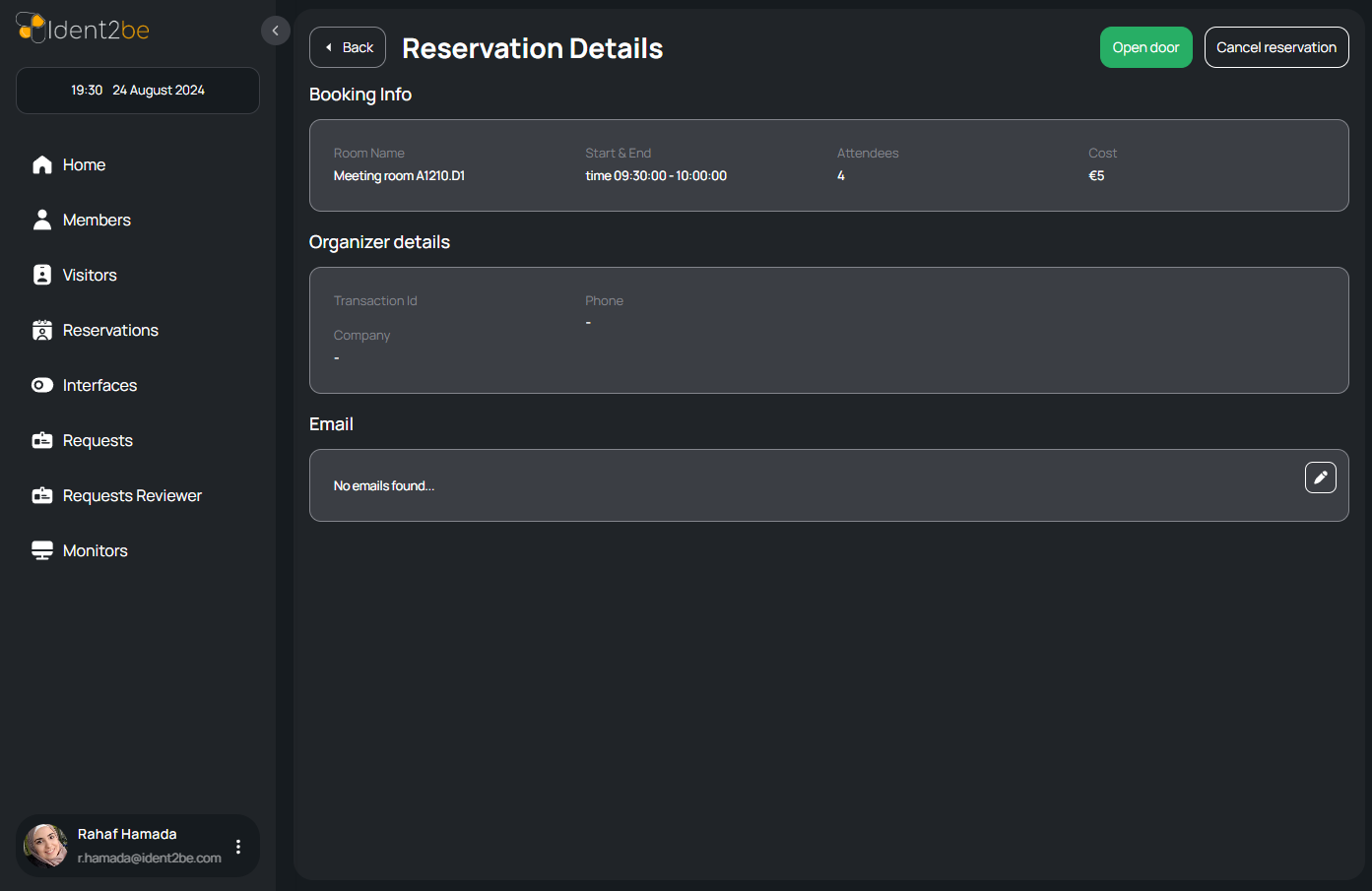Reservation Details: verschil tussen versies
(Nieuwe pagina aangemaakt met 'The Reservation Details page provides comprehensive information about a specific conference room reservation. This page is designed to present all relevant booking...') |
(geen verschil)
|
Huidige versie van 24 aug 2024 om 16:33
The Reservation Details page provides comprehensive information about a specific conference room reservation. This page is designed to present all relevant booking details in an organized manner, making it easy for users to review and manage reservations. It includes sections for booking information, organizer details, and a list of attendee emails. Additionally, the page offers actions such as opening the door for the reserved room or canceling the reservation, ensuring that users can perform necessary tasks directly from the reservation details view.
- Booking Info: This section provides crucial information about the room reservation. It includes:
- Room Name: The name of the room that has been reserved. In this example, it is "Meeting room A1210.D1."
- Start & End Time: The specific time duration for which the room is booked. For instance, "09:30 - 10:00" indicates a half-hour reservation.
- Attendees: The number of people expected to attend the meeting. Here, the number is "4."
- Cost: The total cost for reserving the room. In this case, the cost is "€5."
- Organizer Details: This section displays information about the person or entity responsible for organizing the reservation. It includes:
- Transaction ID: A unique identifier for the reservation transaction. This ID can be used for reference or troubleshooting purposes.
- Phone: The phone number associated with the organizer, allowing for quick contact if needed.
- Company: The name of the company or organization that booked the room. If no company is listed, it indicates that this field has not been filled out.
- Email: This section lists the email addresses of all attendees for the reservation. It ensures that all involved parties can be easily contacted. If no emails are found, as shown in the screenshot, this indicates that the attendee list has not been populated with email addresses.
- Actions: The top right of the page includes two action buttons:
- Open Door: This button allows the user to remotely unlock the door to the reserved room at the time of the reservation.
- Cancel Reservation: This button gives the user the option to cancel the reservation, freeing up the room for others to use.
Summary
The Reservation Details page serves as a centralized hub for viewing and managing specific conference room reservations. It provides detailed booking information, organizer details, and a list of attendees. The page is user-friendly, with clear sections and actionable buttons that allow users to easily manage their reservations. Whether it’s verifying the details of a reservation, contacting the organizer, or canceling the booking, this page offers all the necessary tools to handle reservations efficiently.