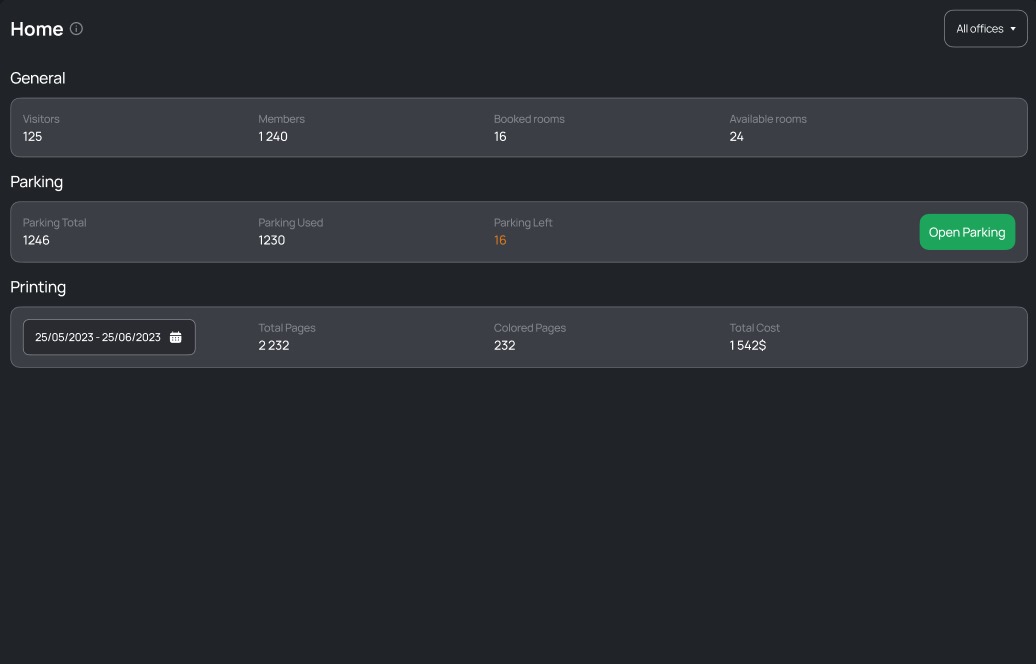Home
Uit Manual Ident2be
Versie door Ident2be (Overleg | bijdragen) op 14 aug 2024 om 22:52 (Nieuwe pagina aangemaakt met 'Bestand:Home Page.jpg The Home page serves as the central dashboard, providing key metrics and functionalities for managing various aspects of the company’s...')
The Home page serves as the central dashboard, providing key metrics and functionalities for managing various aspects of the company’s operations. It is divided into three main sections: General Data, Parking System, and Printing Reports.
General Data
This section offers a quick overview of the company’s current status by displaying the number of visitors, registered members, booked rooms, and available rooms. These metrics help users monitor daily activity and manage resources efficiently.
- Visitors: Displays the total number of visitors currently within the company premises.
- Members: Shows the total number of company members.
- Booked Rooms: Indicates how many conference rooms are currently booked.
- Available Rooms: Reflects the number of rooms still available for booking.
Parking System
- Parking Total: Displays the total number of parking spots available.
- Parking Used: Shows the number of parking spots currently occupied.
- Parking Left: Indicates the remaining parking spots.
- Open Parking: A button that allows users to open a parking spot for a new entrant.
Printing Reports
- Date Range Selector: Allows users to choose the period for which they want to view printing data.
- Total Pages: Shows the total number of pages printed within the selected period.
- Colored Pages: Indicates how many of the total pages were printed in color.
- Total Cost: Displays the total cost associated with the printing operations within the chosen period.