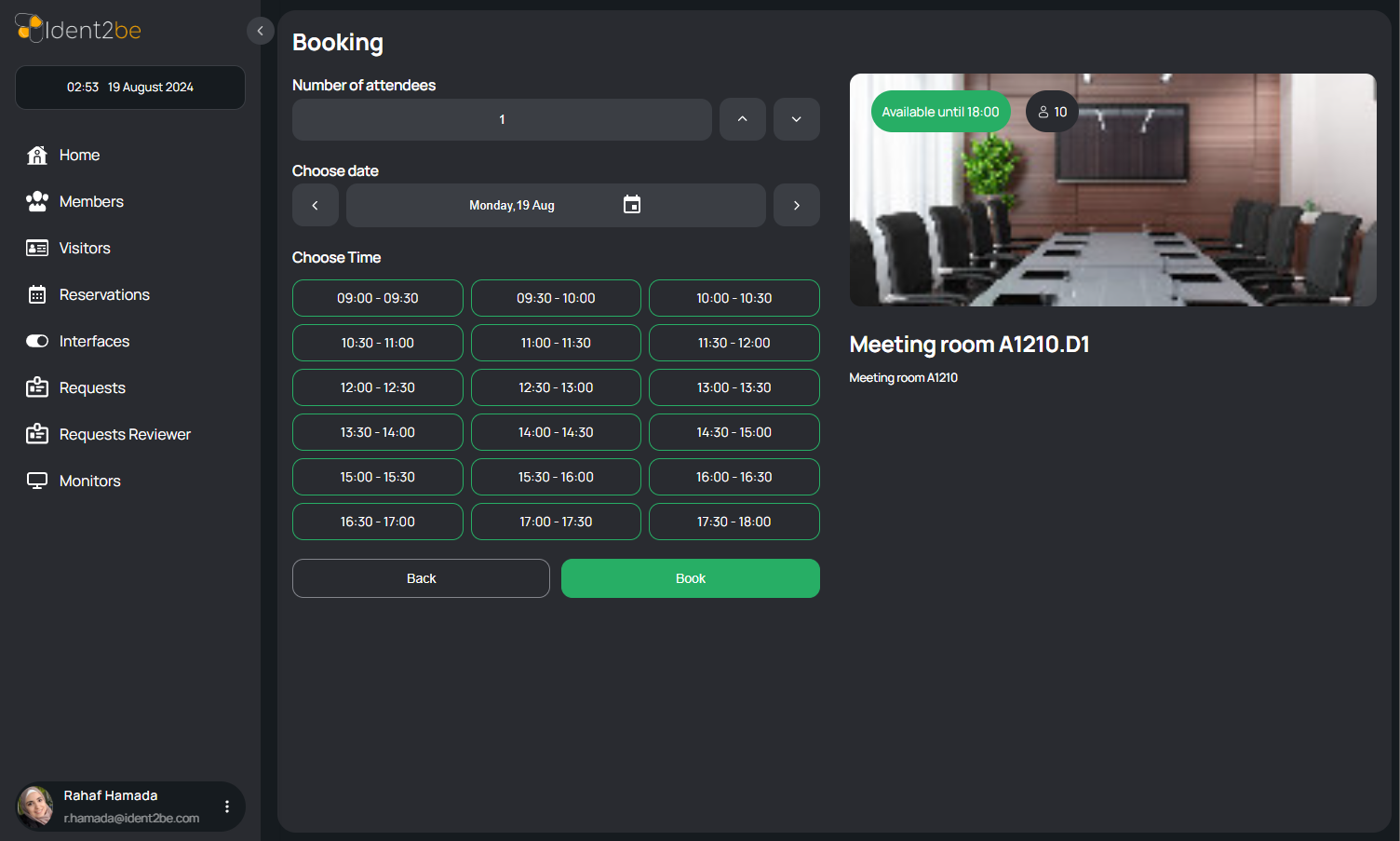Booking
Uit Manual Ident2be
Versie door Ident2be (Overleg | bijdragen) op 19 aug 2024 om 00:06 (Nieuwe pagina aangemaakt met '==Booking Page== The Booking page allows users to view detailed information about a room, including its name, capacity, image, and description. Users can also input...')
Booking Page
The Booking page allows users to view detailed information about a room, including its name, capacity, image, and description. Users can also input the number of attendees, select a reservation date, and choose time slots to complete the booking process.
- Room Details: Displays key information about the selected room, including:
- Name: The name of the room.
- Capacity: The maximum number of people the room can accommodate.
- Image: A visual representation of the room, helping users get a better idea of the space.
- Description: A brief overview of the room's features and any additional relevant details.
- Number of Attendees: An input field where users specify the number of people attending the event or meeting in the selected room.
- Date of Reservation: A date picker to select the desired date for the room reservation.
- Time Slots: Options to choose specific time slots during which the room will be reserved, ensuring availability during the event or meeting.
Summary
The Booking page provides detailed information about a selected room, including its name, capacity, image, and description. Users can specify the number of attendees, choose a reservation date, and select time slots for booking. This page ensures that all necessary details are covered for a successful room reservation.