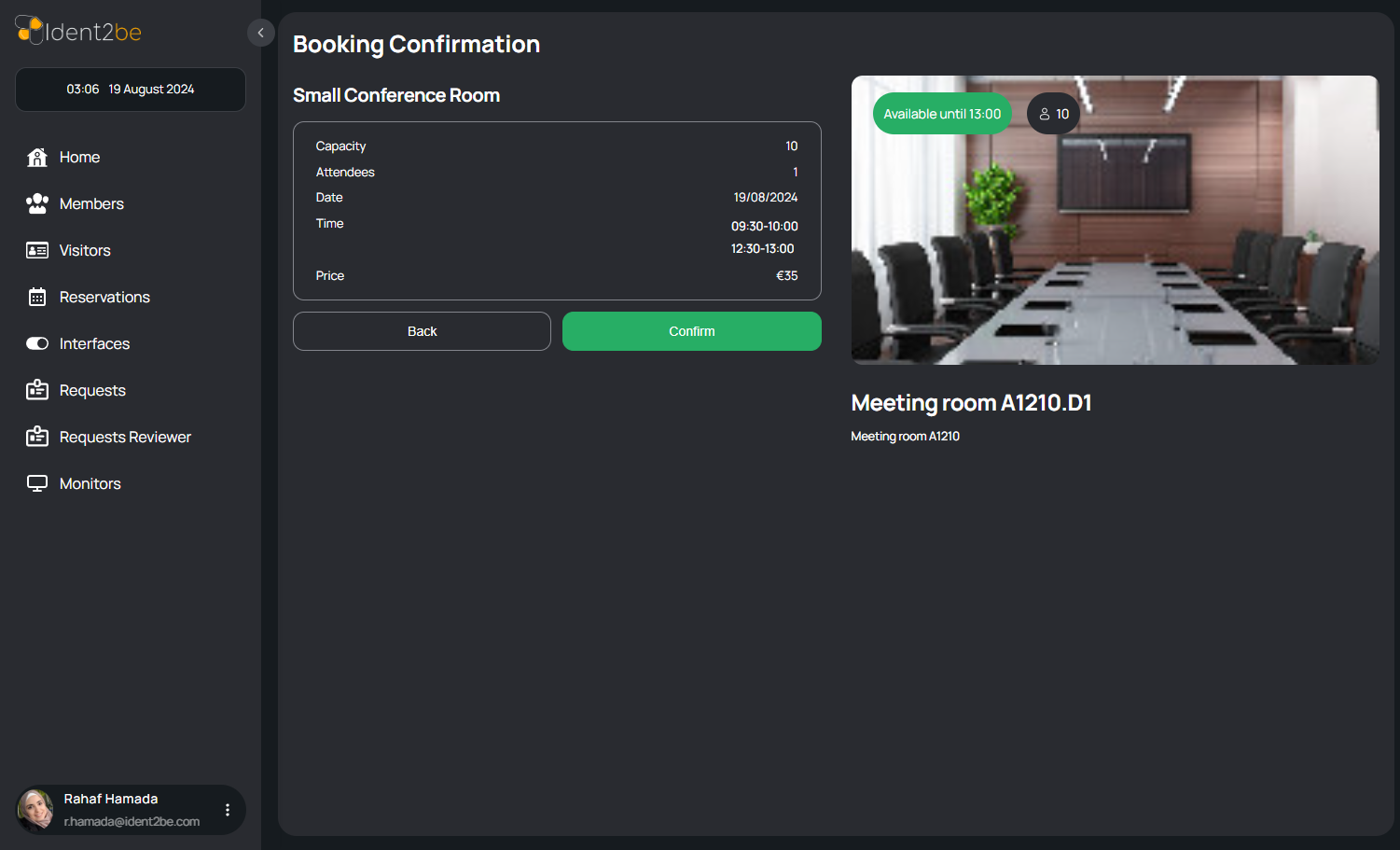Booking Confirmation
Uit Manual Ident2be
Versie door Ident2be (Overleg | bijdragen) op 19 aug 2024 om 00:11 (Nieuwe pagina aangemaakt met '==Booking Confirmation Page== The Booking Confirmation page displays all the details of the selected room and the information provided on the Booking page, includin...')
Booking Confirmation Page
The Booking Confirmation page displays all the details of the selected room and the information provided on the Booking page, including the reservation price. Users can review these details and, if satisfied, press "Confirm" to finalize the booking.
- Room Details: Displays the room's name, capacity, image, and description, as well as the specific details entered during the booking process.
- Booking Information: Shows the number of attendees, reservation date, and selected time slots, as specified on the Booking page.
- Price: Displays the total cost of the reservation, calculated based on the room and time slots chosen.
- Confirmation Button: A prominent "Confirm" button that users can press to finalize the reservation if all the details are correct.
Summary
The page is designed to ensure a smooth booking process, providing users with all necessary information and options to finalize their room reservation efficiently.