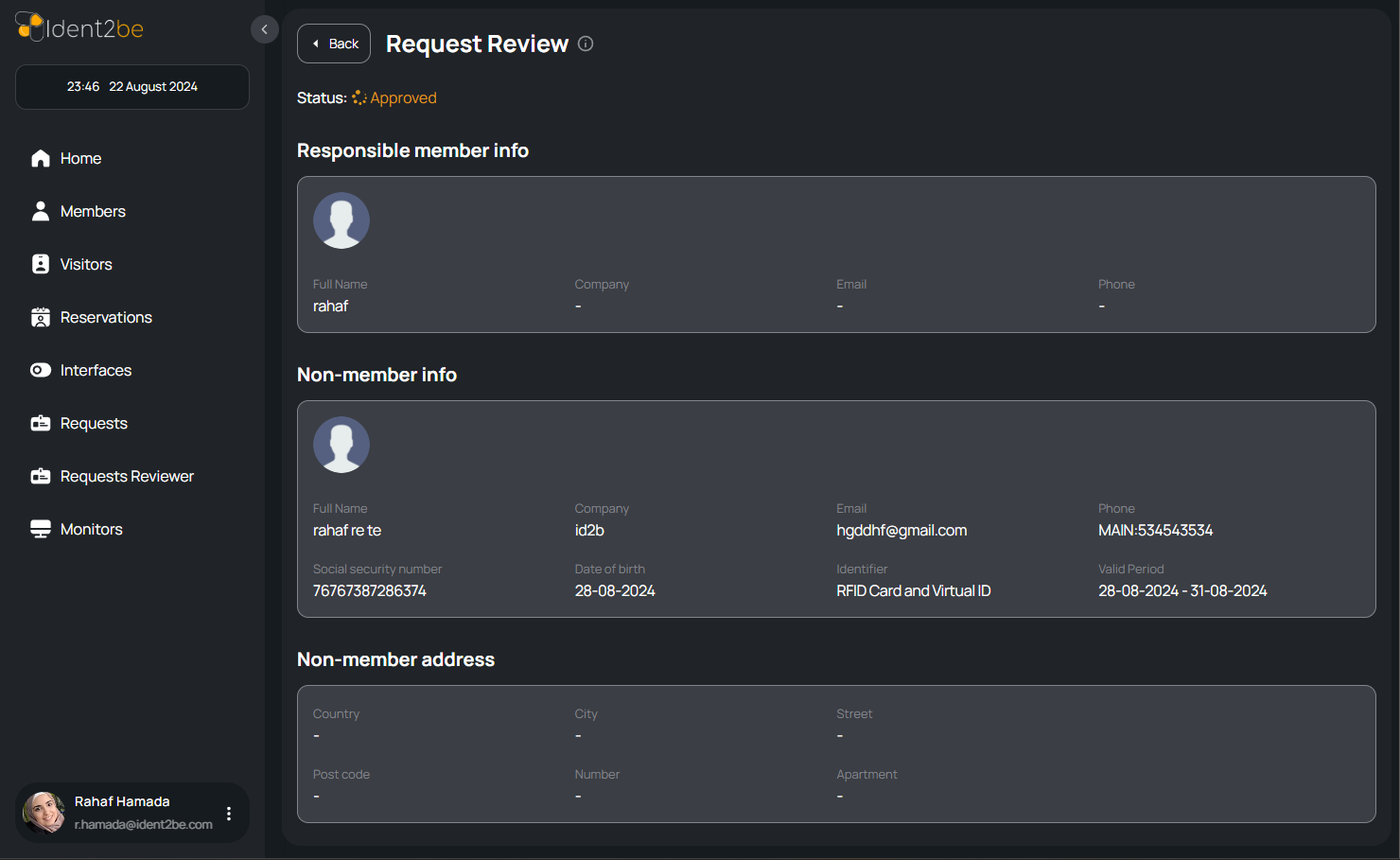Request Details
The Request Details Page serves as a comprehensive overview of all information related to a specific request within the system. It is primarily used to review the details of requests, including information about the responsible member, the non-member involved in the request, and the associated address details. The page is well-organized, ensuring that each section of data is clearly separated and easily accessible. This page is crucial for administrators and users who need to verify or review the request's specifics before approval or further action.
- Responsible Member Info: This section provides details about the member responsible for the request. It includes:
- Full Name: Displays the full name of the responsible member.
- Company: Indicates the company the responsible member is associated with.
- Email: Shows the email address of the responsible member.
- Phone: Lists the phone number of the responsible member.
- Non-Member Info: This section contains information about the non-member involved in the request. It includes:
- Full Name: Displays the full name of the non-member.
- Social Security Number: Shows the non-member's social security number.
- Company: Indicates the company the non-member is associated with, if applicable.
- Email: Provides the email address of the non-member.
- Phone: Lists the phone number of the non-member.
- Date of Birth: Shows the birthdate of the non-member.
- Identifier: Displays the type of identifier used, such as RFID Card and Virtual ID.
- Valid Period: Indicates the valid period for the identifier, showing both the start and end dates.
- Non-Member Address: This section provides detailed address information for the non-member, including:
- Country: Displays the country of the non-member's address.
- City: Indicates the city of the non-member's address.
- Street: Shows the street name where the non-member resides.
- Post Code: Provides the postal code of the non-member's address.
- Number: Displays the house or building number in the address.
- Apartment: Indicates the apartment number if applicable.
- Status Indicator: At the top of the page, the current status of the request is displayed with a visual indicator, making it clear whether the request is approved, pending, or denied.
- Navigation Buttons: The page includes a "Back" button at the top, allowing users to return to the previous page with ease.
Summary
The Request Details Page provides a complete overview of a request's information, including details on the responsible member, non-member, and associated address. This page is essential for reviewing and verifying requests, ensuring that all necessary information is easily accessible and clearly presented.