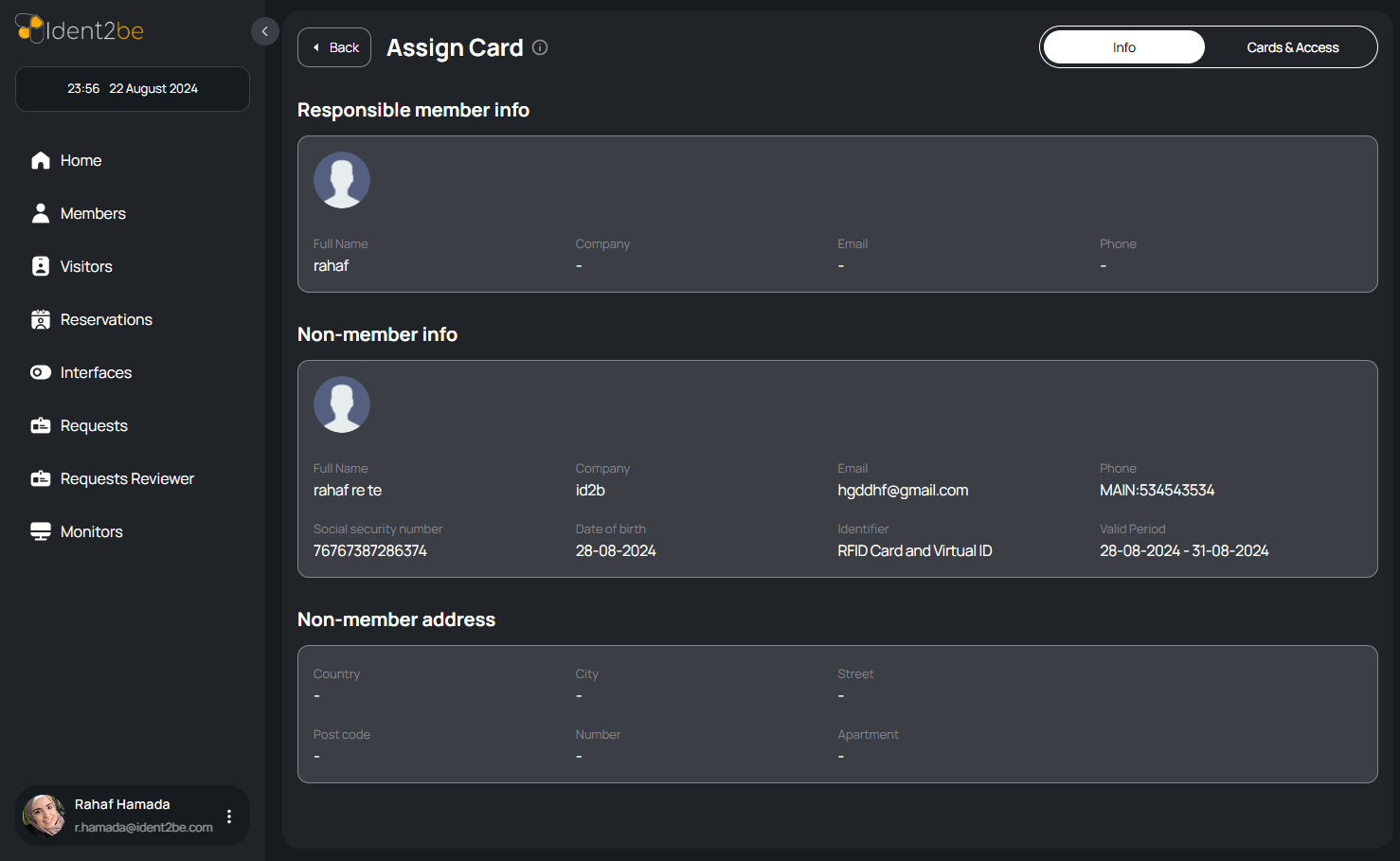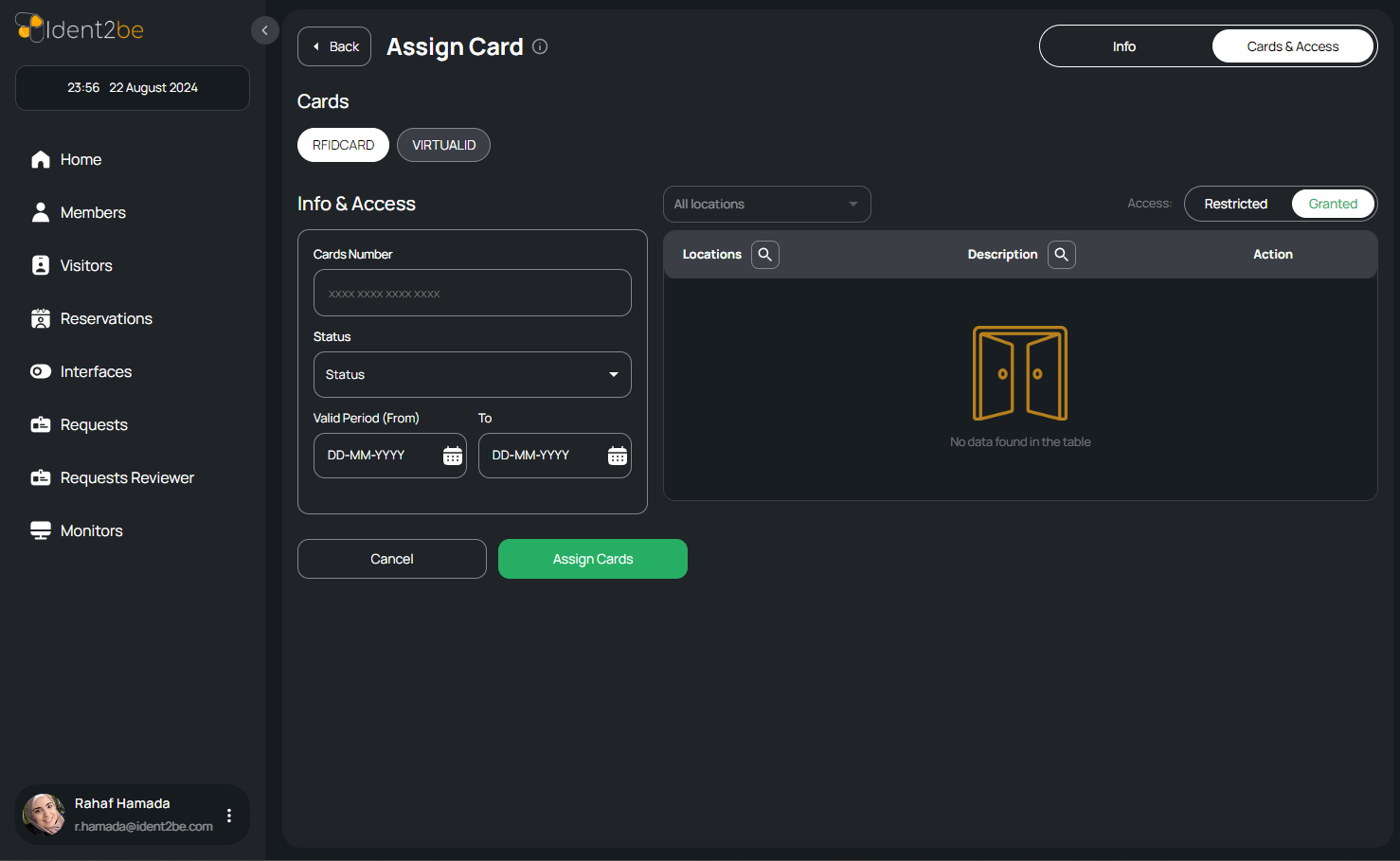Assign Card
Uit Manual Ident2be
The Assign Card page consists of two tabs for managing request details and assigning cards with associated access permissions. The "Info" tab displays comprehensive information about the responsible member, non-member details, and address information. In contrast, the "Cards and Access Data" tab facilitates the assignment of cards, each with unique data such as card number, status, and validity period. Additionally, this tab features an access table for granting permissions linked to each card.
- Info Tab: that has request details data of responsible member, person information and address
- Responsible Member Information: Displays detailed data about the responsible member, including their name, contact information, role within the organization, and any additional relevant details.
- Non-Member Information: Provides information about non-members involved in the request, such as their name, contact details, and any other pertinent data necessary for tracking and identification purposes.
- Address Information: Includes the address details associated with the request, catering to both members and non-members, comprising country, city, street address, postal code, building number, and apartment information if applicable.
- Cards and Access Data Tab:
- Card Assignment: Allows users to assign cards to individuals, with each card specifying unique data such as the card number, current status (e.g., active or inactive), and the validity period indicating the duration for which the card remains valid.
How to assign card
- open assign card tap
- "Add Card," select the card type and provide the card information. To add access locations for this card, go to the "Restricted List" in the table and select the desired location by clicking on "Grant."
Summary
The Assign Card page offers a dual-tab interface for streamlined management of request details, card assignments, and access permissions. The "Info" tab delivers comprehensive insights into request-related information, while the "Cards and Access Data" tab empowers users to assign cards with specific details and configure access permissions efficiently.