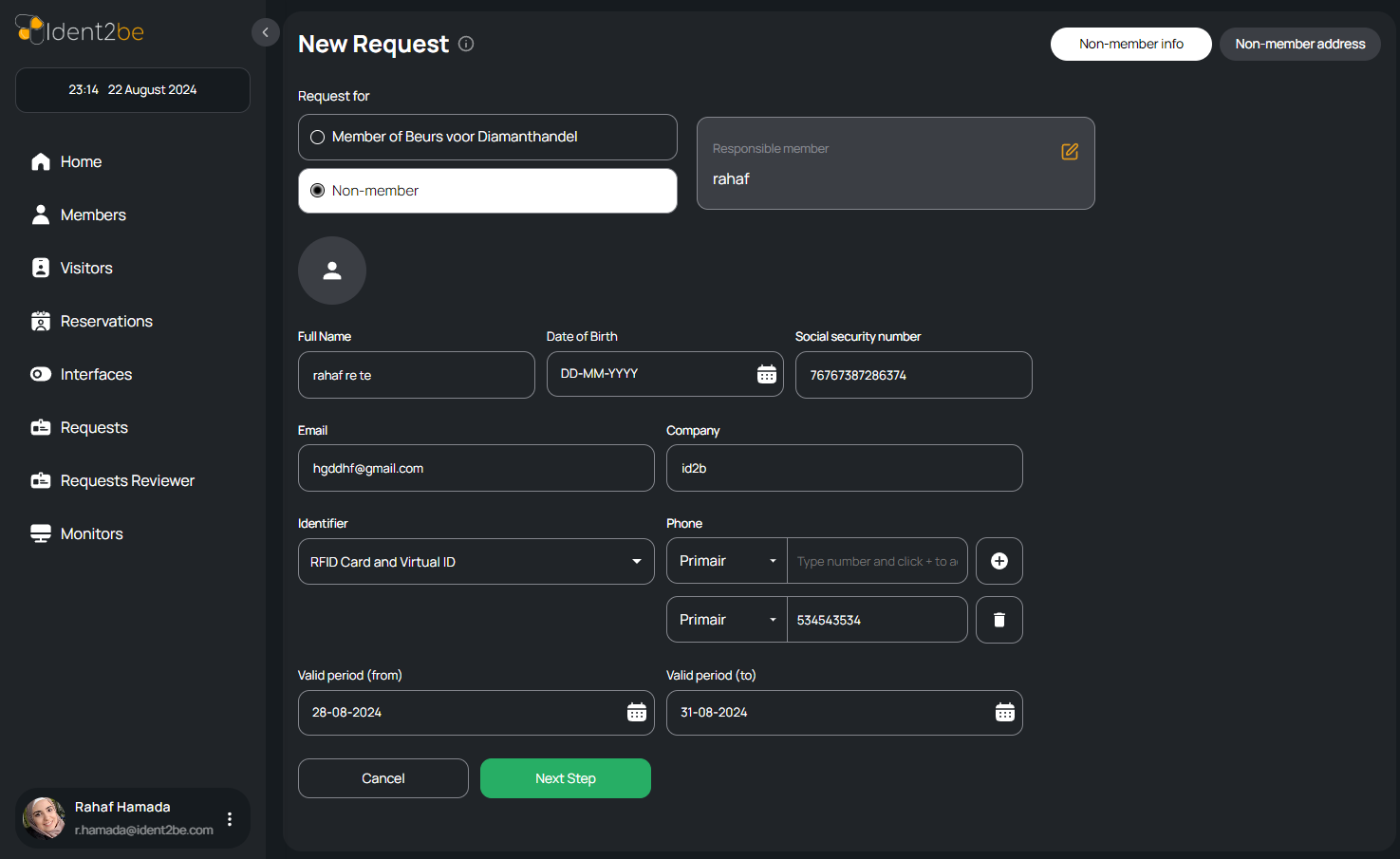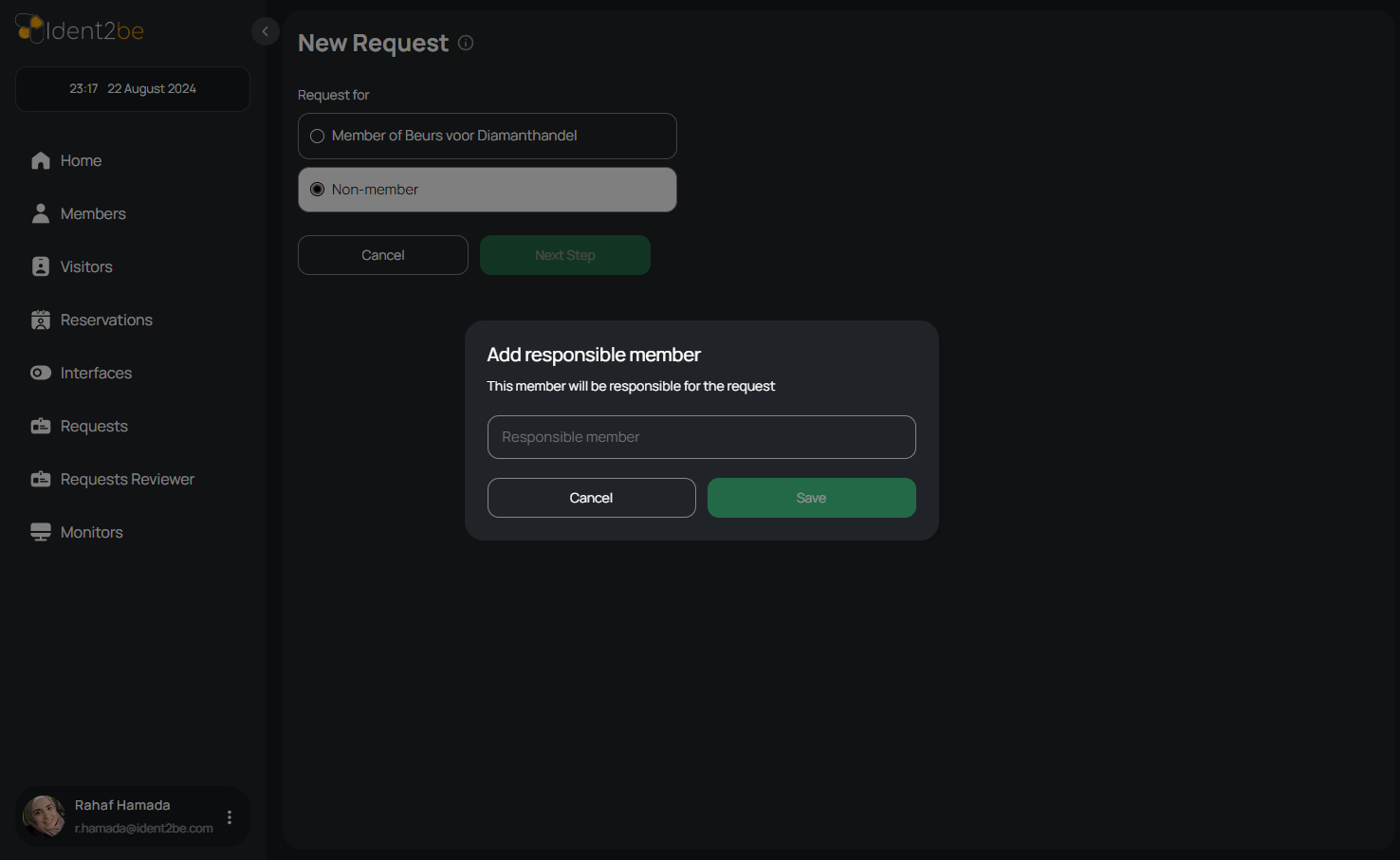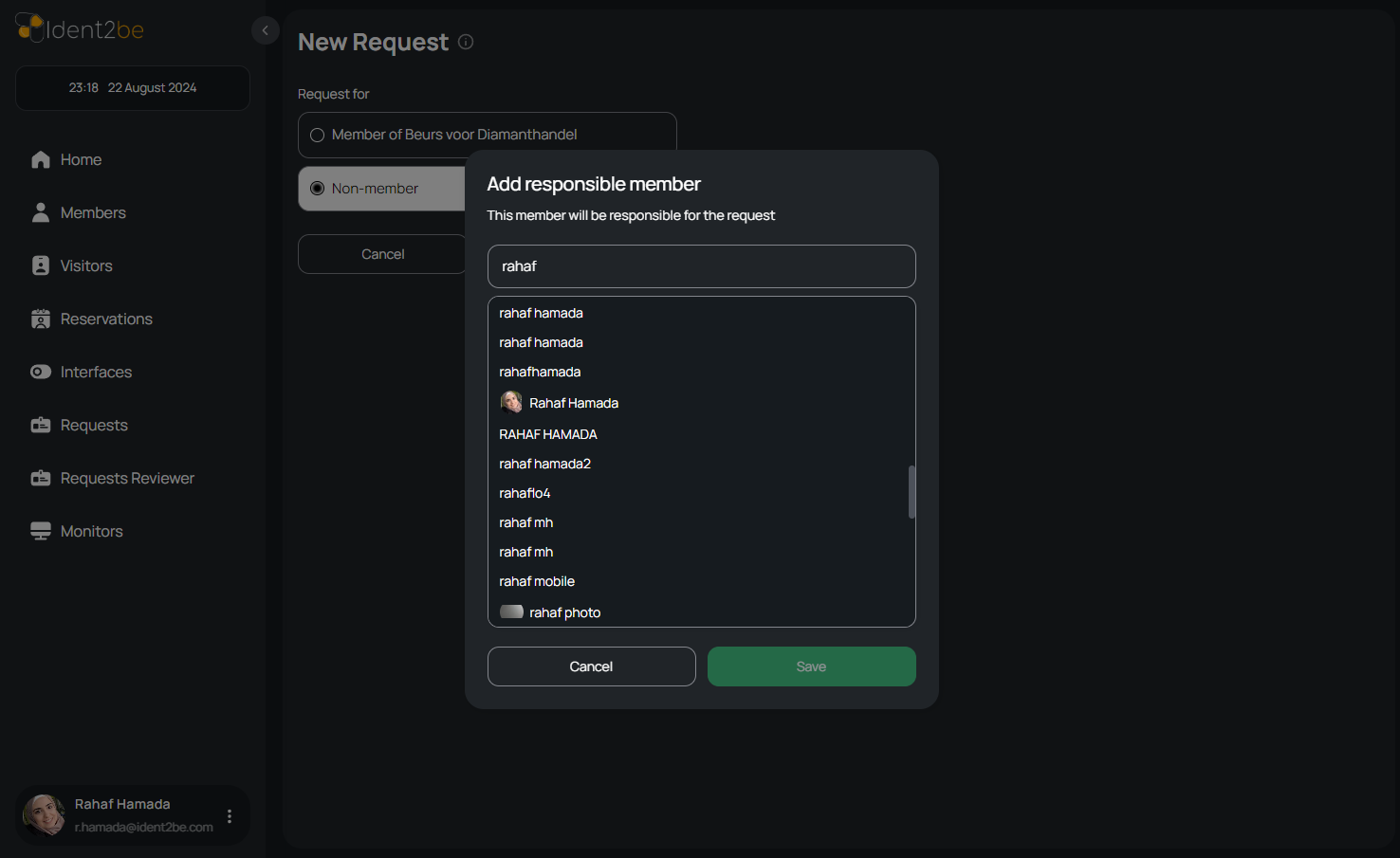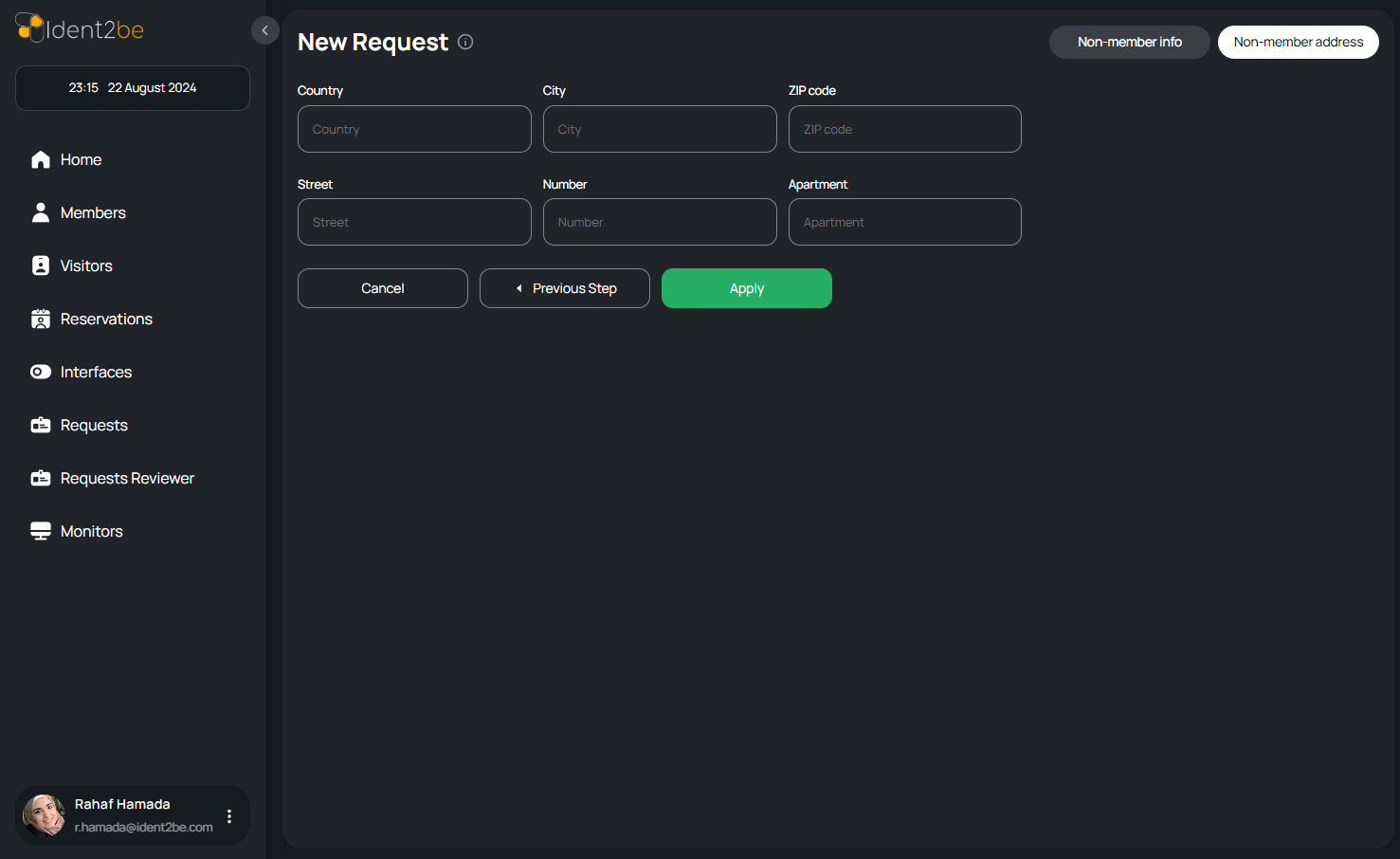Duplicate Request
The Duplicate Request Page is designed to streamline the process of creating new requests by allowing users to duplicate an existing request. This page mirrors the structure of the New Request and Edit Request pages, featuring two tabs: "Personal Info" and "Address." Upon duplicating a request, users can make necessary edits to the duplicated data before saving. The "Personal Info" tab includes fields for updating user details such as name, email, phones, company, and request dates. The "Address" tab allows for precise modifications to the user's address information, ensuring that the new request is tailored to the current needs. This functionality reduces the time and effort required to create similar requests, enhancing user efficiency and accuracy.
- Request Duplication: The page allows users to duplicate an existing request, carrying over all relevant information into a new request. This feature is particularly useful for creating multiple requests with similar data, saving time and reducing redundancy.
- Personal Info Tab: After duplicating a request, users can edit the personal information as needed, including:
- Picture: The image associated with the request can be updated or replaced.
- Name: The user’s name can be modified to reflect any changes or corrections.
- Email: The email address can be edited to ensure accurate contact information.
- Phones: Users can update phone numbers to match current contact details.
- Company: The company name can be adjusted to reflect any changes in affiliation.
- Birthdate: The birthdate can be corrected or updated as necessary.
- Request Dates (From, To): The start and end dates of the request can be edited to match the new requirements.
- Address Tab: The address information from the original request is carried over, and users can make precise updates, including:
- Country: Users can update the country to reflect the current location.
- City: The city name can be edited to ensure accurate address details.
- Zip Code: The postal code can be updated for accuracy.
- Street: The street name can be modified to reflect any changes or corrections.
- Number: The building or house number can be edited to ensure the address is correct.
- Apartment: Users can update the apartment number, if applicable, to complete the address.
- User Interaction: The Duplicate Request Page is designed with user efficiency in mind, allowing for quick duplication and modification of requests. The interface is intuitive, guiding users through the process with clearly defined tabs and fields for editing necessary details.
Summary
The Duplicate Request Page allows users to efficiently duplicate and modify existing requests. With the ability to edit both personal and address information, it ensures that new requests are accurate and tailored to specific needs.