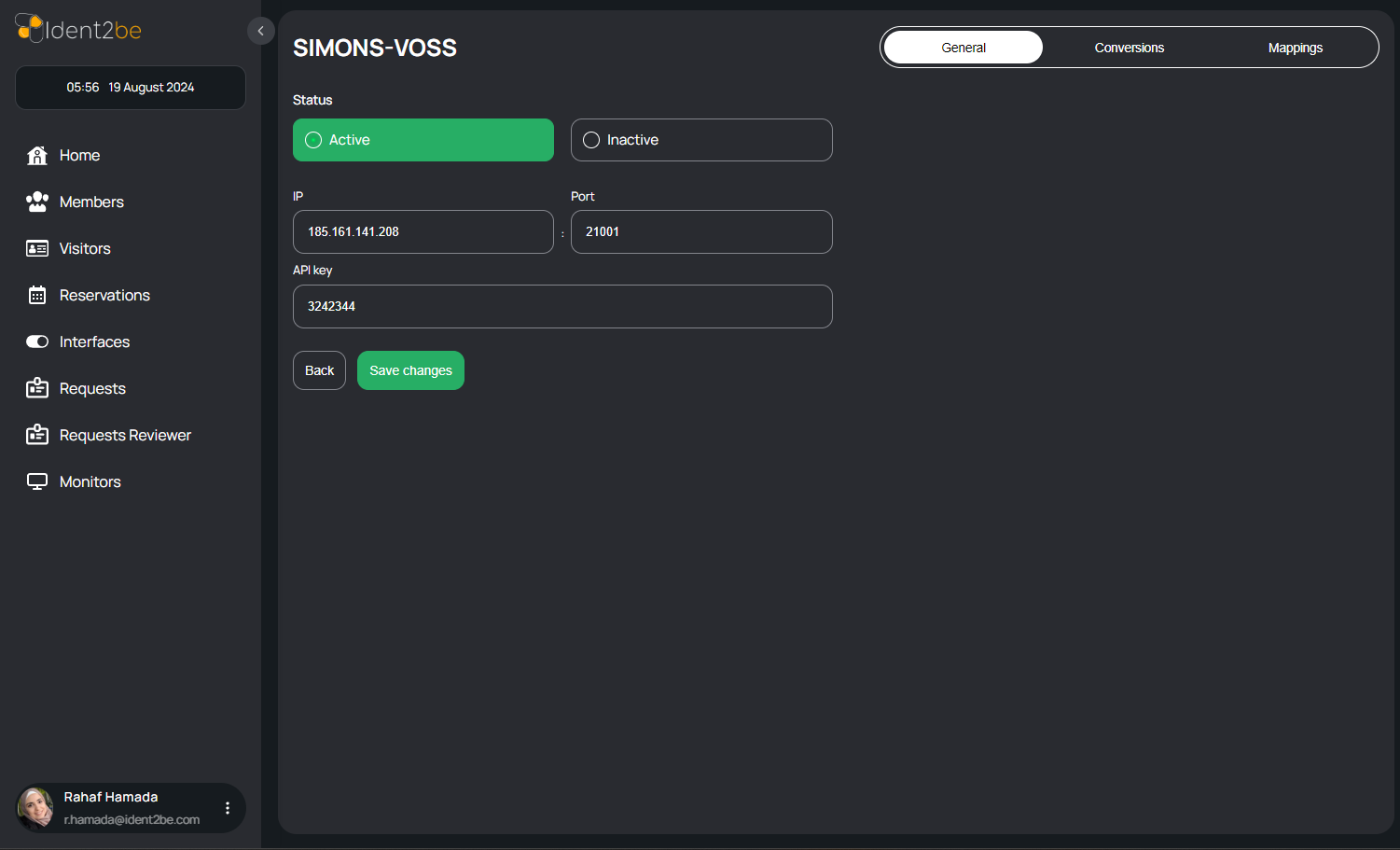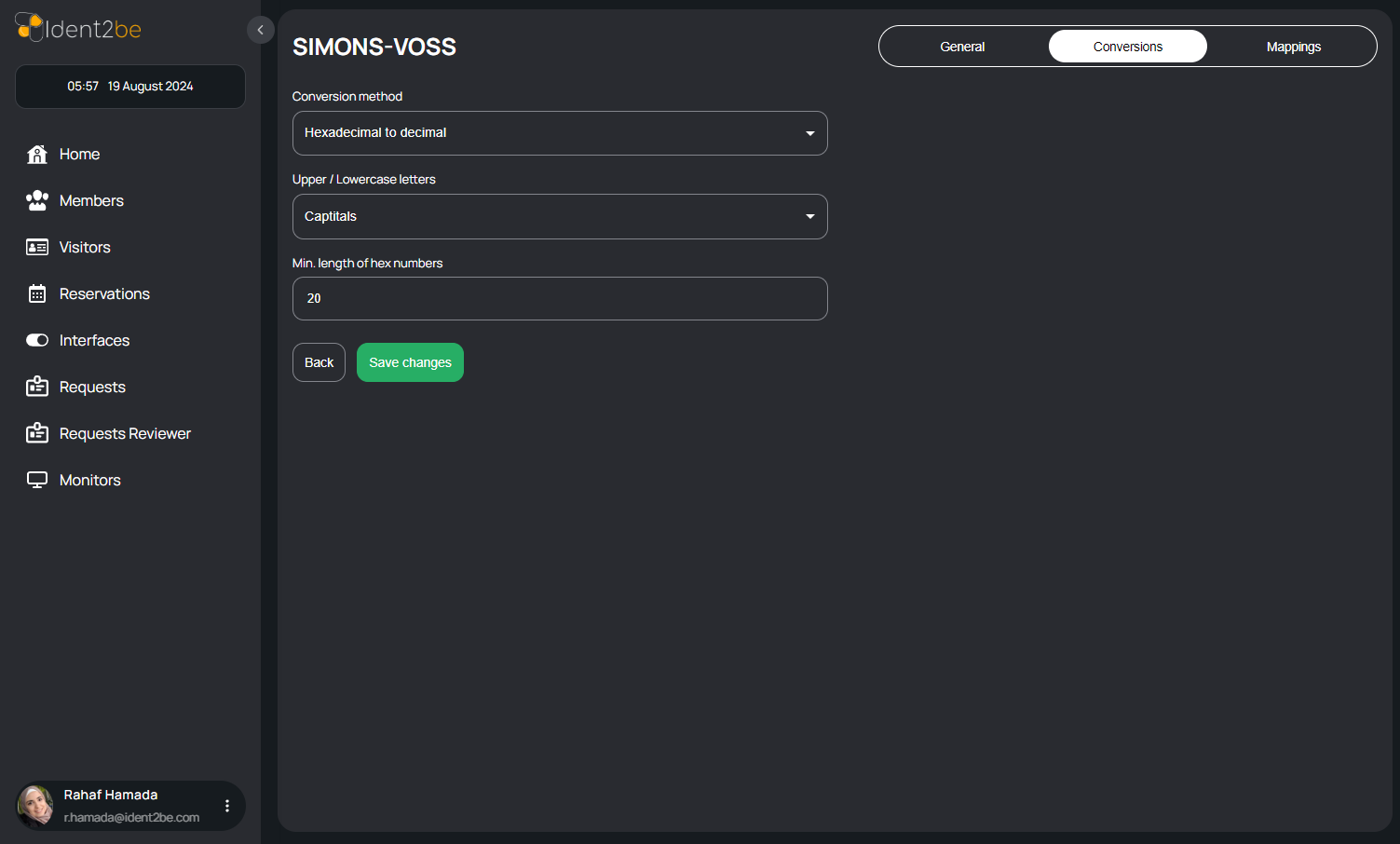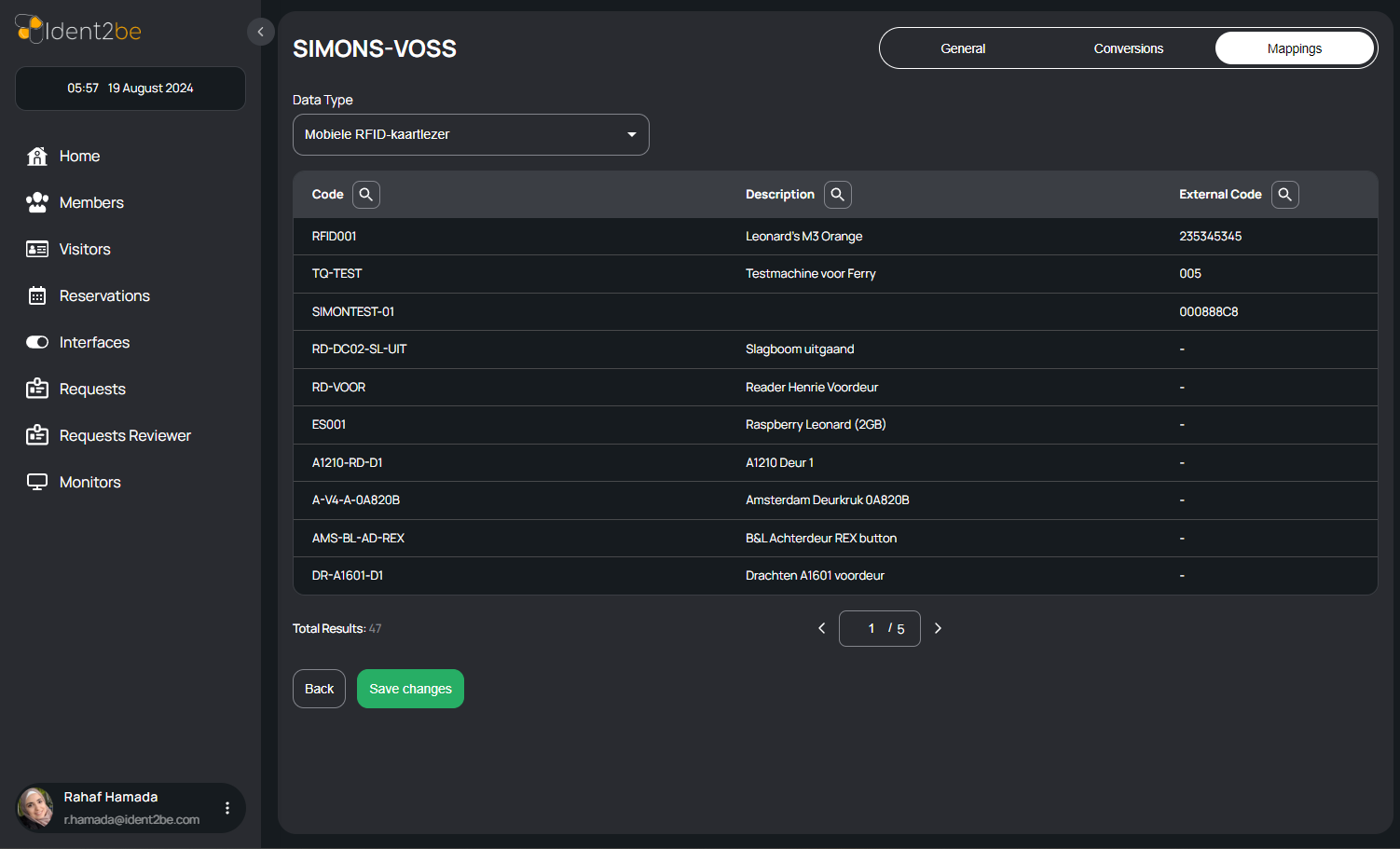Edit Interface
Uit Manual Ident2be
Edit Interface Page
The Edit Interface Page features three tabs for managing interface settings:
- General Tab
- Status: Indicates the current status of the interface.
- IP: Specifies the IP address associated with the interface.
- Port: Denotes the port number used for communication.
- API Key: Provides access to the interface's API functionality.
- Conversation Tab
- Method: Specifies the communication method used by the interface.
- Letters: Contains information related to letters in the conversation.
- Hex Numbers: Displays hexadecimal numbers relevant to the interface communication.
- Mapping Tab
- Displays a table with comprehensive mappings for the interface, facilitating easy reference and management of data mappings.
Summary
This page allows users to manage interface settings efficiently with detailed information organized in a user-friendly format.