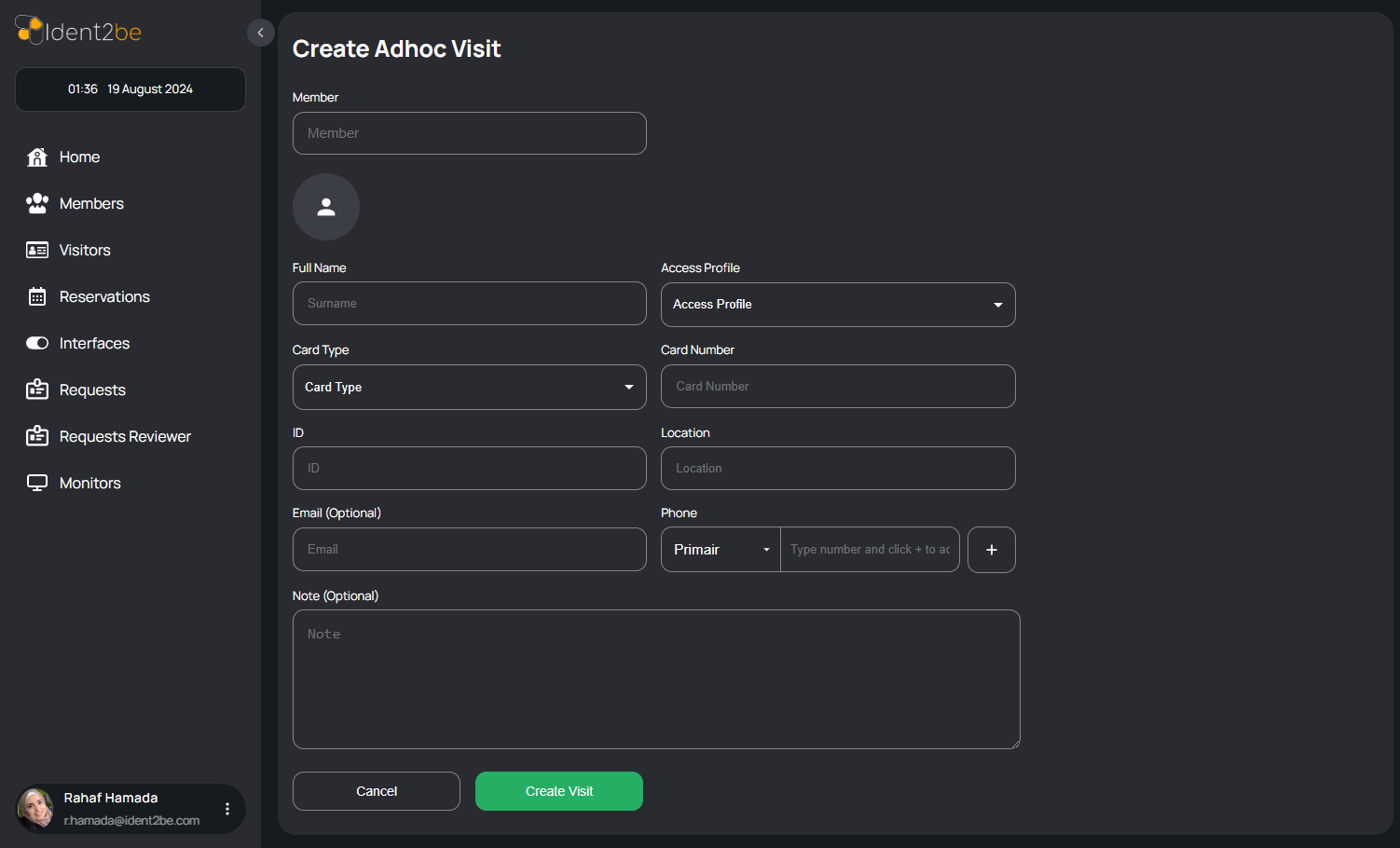Add Adhoc Visit
Uit Manual Ident2be
Create Adhoc Visit Page
The Create Adhoc Visit Page is designed for quickly scheduling unscheduled or emergency visits. This page focuses on capturing essential visit information in a single tab, allowing for rapid setup.
Visit Info Tab
This tab consolidates all the necessary details for creating an adhoc visit. Here are the detailed elements:
- Member Selection:
- A dropdown menu where users can select the member who will be hosting the visit. This is crucial for associating the visit with a specific company member, ensuring that the visitor's entry is expected and properly logged.
- Visitor's Picture:
- An option to upload or capture a picture of the visitor. This feature is essential for security purposes, allowing the company to have a visual record of the visitor.
- Visitor's Phone Number:
- An input field to record the visitor's contact number. This allows for quick communication if there are any issues or changes to the visit.
- Visit Date:
- A date picker to select the date of the visit. This ensures that the visit is recorded on the correct day, which is particularly important for day-to-day operations and security.
- Visit Time:
- A time input field to specify the exact time of the visit. This is important for coordinating the visitor's arrival with the host member's availability.
- Additional Information:
- Fields for any extra notes or instructions regarding the visit. This could include special requests, parking instructions, or any other relevant details.
- Submit Button:
- A button to finalize and submit the visit information, creating an entry in the system that notifies the host member and logs the visit for security and record-keeping purposes.