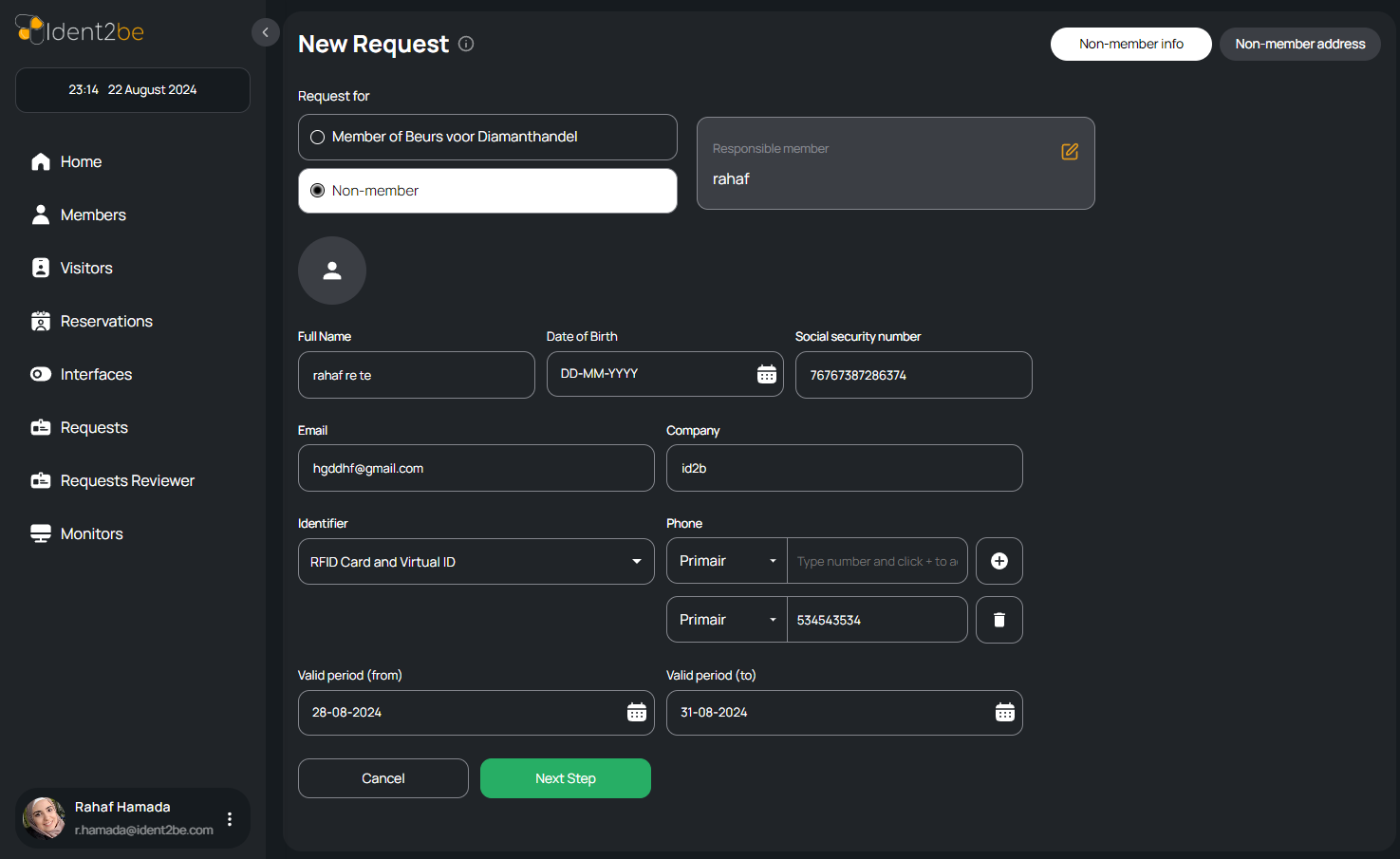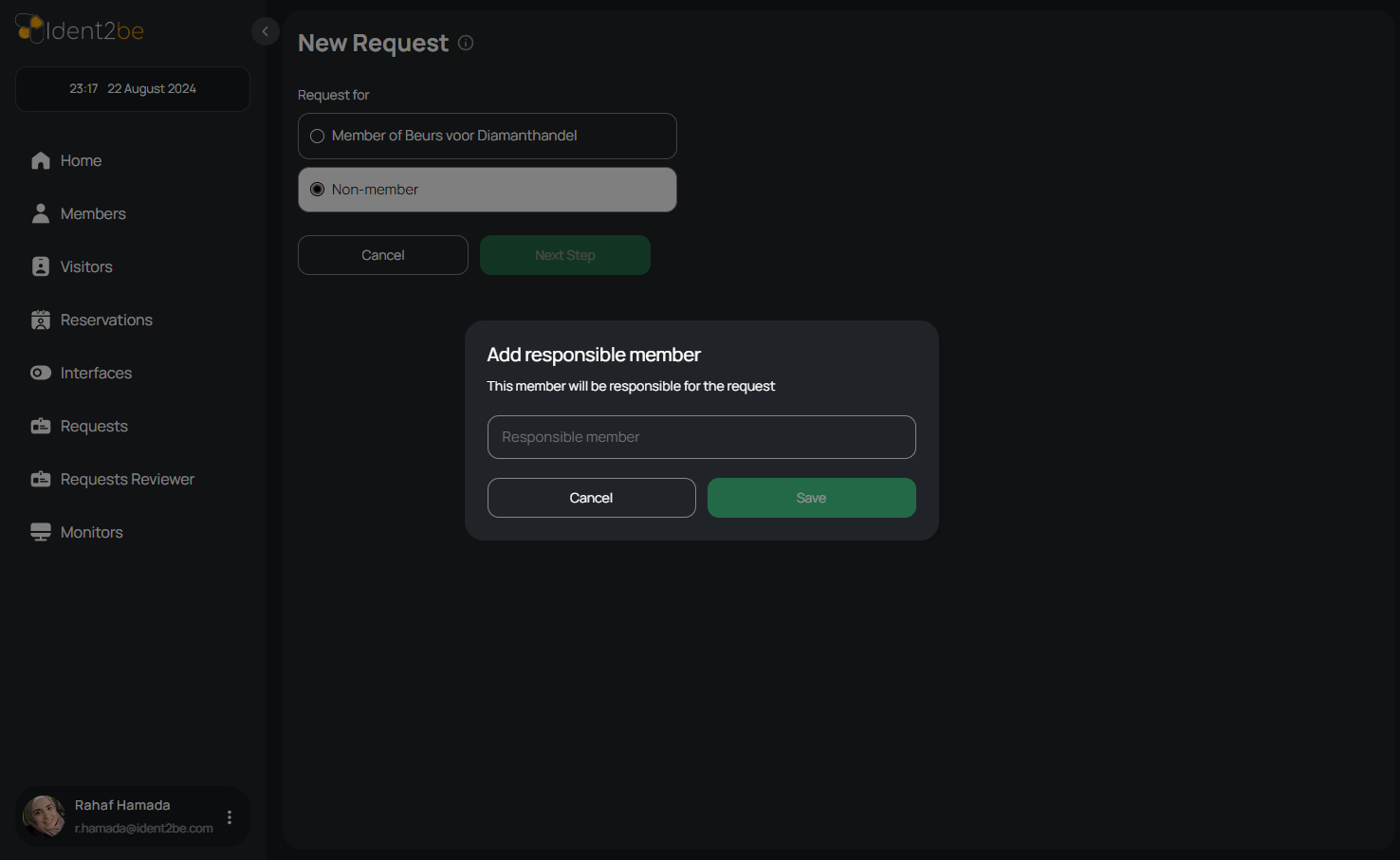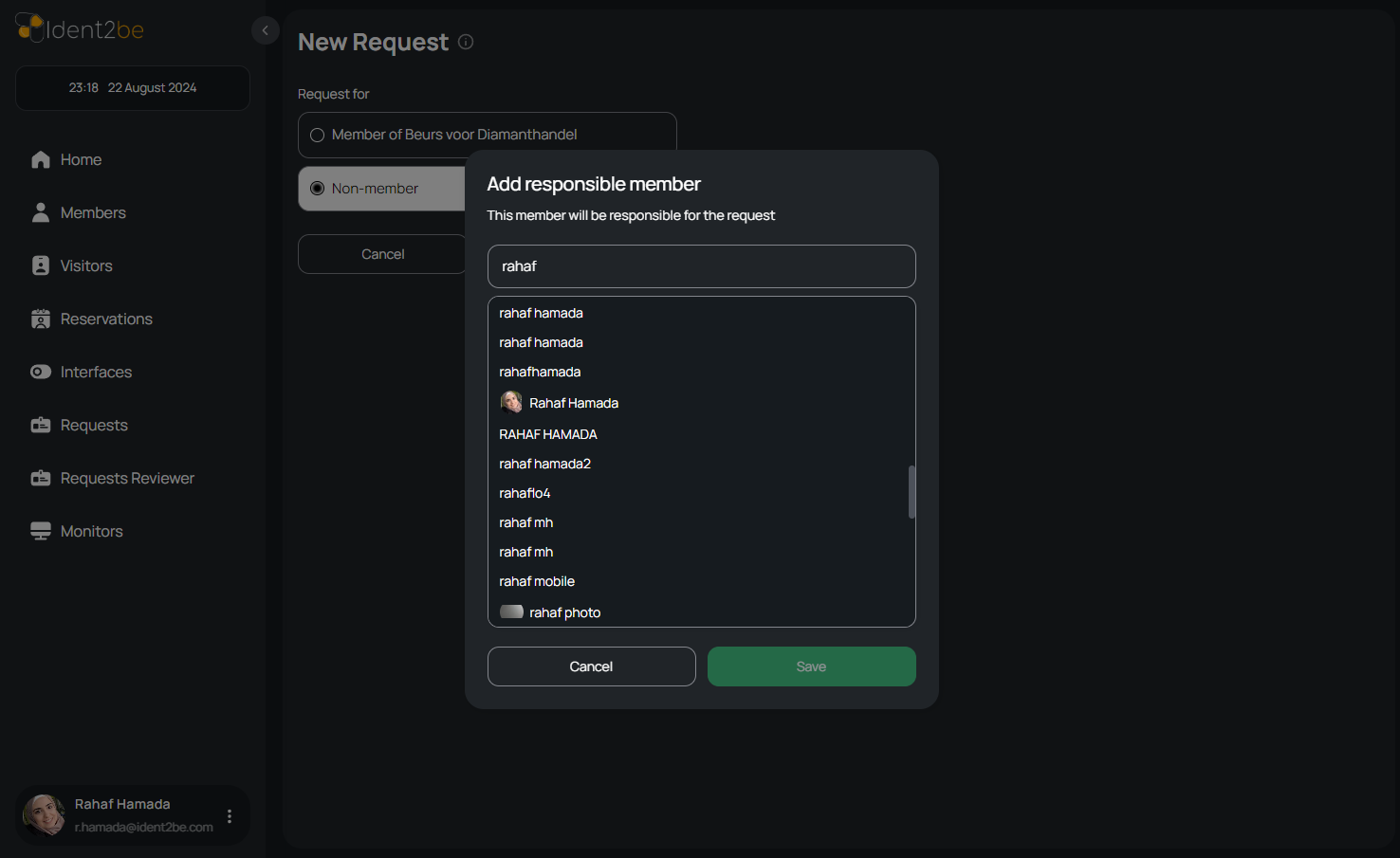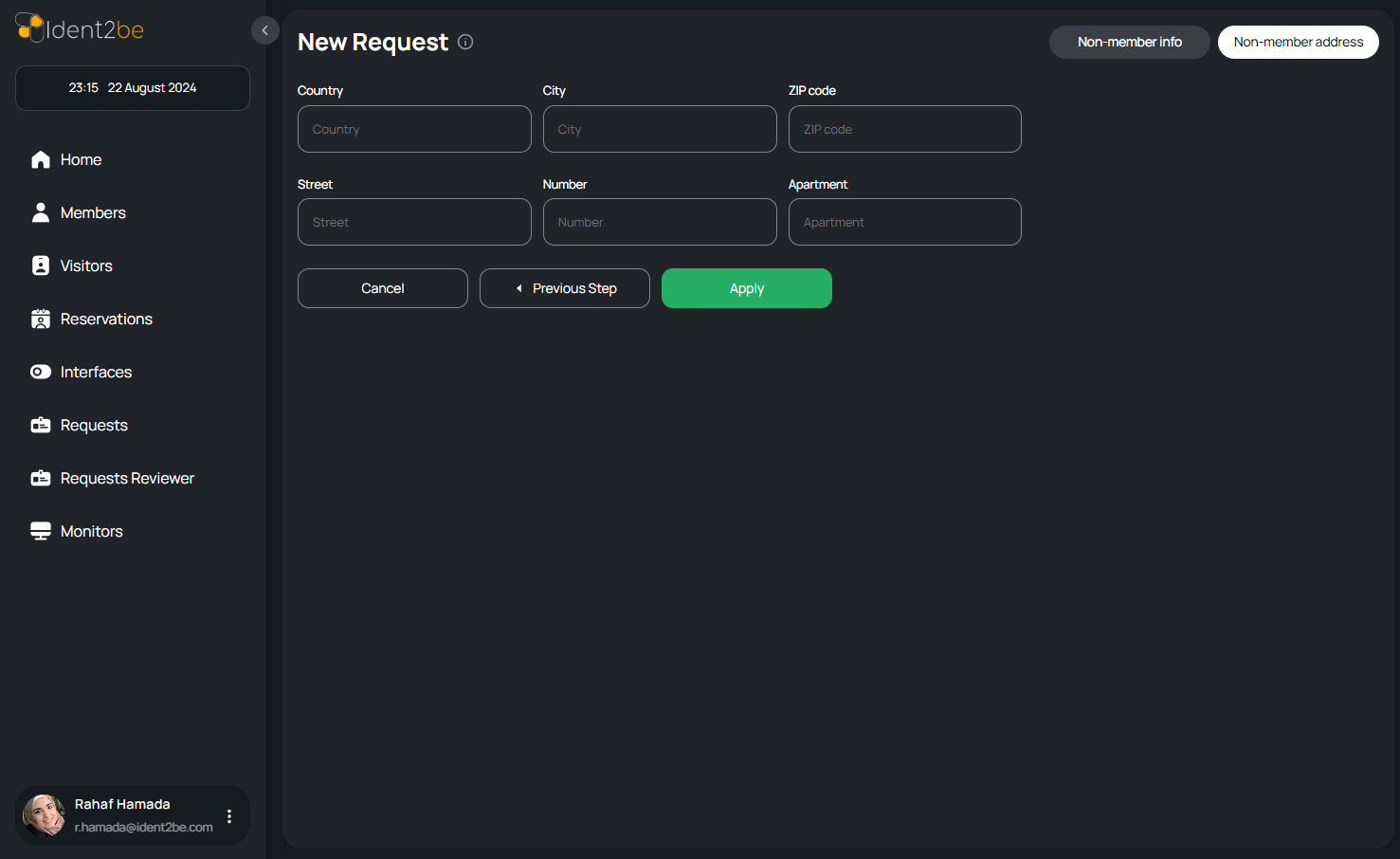Edit Request
The Edit Request Page is an essential component that allows users to modify existing requests for both members and non-members. This page mirrors the structure of the New Request Page, offering a two-tab system for updating all necessary details. When editing a request for a member, users are taken directly to the "Personal Info" tab, where they can update relevant personal information. If editing a request for a non-member, the user can reassign the responsible member if necessary before proceeding to the "Personal Info" tab. The second tab, "Address," allows users to update address information with the same level of detail. This setup ensures that users can efficiently edit requests, maintaining the accuracy and relevance of the data.
- Member Request Editing: When editing a request for a member, the user is directed to the "Personal Info" tab. This allows for quick access to update personal details such as name, email, and request dates, ensuring the information remains current.
- Non-Member Request Editing: For non-member requests, users have the option to reassign the responsible member if needed. The page will prompt the user to confirm or update the responsible member before proceeding to the "Personal Info" tab to make other necessary edits.
- Personal Info Tab: This tab allows users to update essential personal details, including:
- Picture: Users can update or replace the existing image associated with the request.
- Name: The user’s name can be edited to correct or update this crucial piece of information.
- Email: The email address can be modified, ensuring that all contact information is accurate.
- Phones: Users can add, remove, or update phone numbers to reflect current contact options.
- Company: The company affiliation can be updated to reflect any changes in the user’s organizational ties.
- Birthdate: Users can correct or update the birthdate information as needed.
- Request Dates (From, To): The start and end dates of the request can be adjusted, allowing users to modify the time frame for the request as circumstances change.
- Address Tab: The second tab is dedicated to updating the user’s address information, including:
- Country: The country of residence can be changed to reflect the user’s current location.
- City: Users can update the city name if there has been a change in the user’s residence.
- Zip Code: The postal code can be edited to ensure it matches the correct location.
- Street: The street name can be updated to reflect any changes or corrections.
- Number: The building or house number can be modified, providing precise address details.
- Apartment: The apartment number can be updated or added to ensure accurate location information.
- User Interaction: The Edit Request Page is designed to be user-friendly, guiding users through the process of editing requests with clear instructions and well-organized tabs. The interface allows for quick updates to existing requests, ensuring that all information is kept accurate and up-to-date.
Summary
The Edit Request Page provides users with the ability to modify existing requests for both members and non-members. With a two-tab structure, it enables updates to personal and address information, ensuring that all request data is accurate and current.