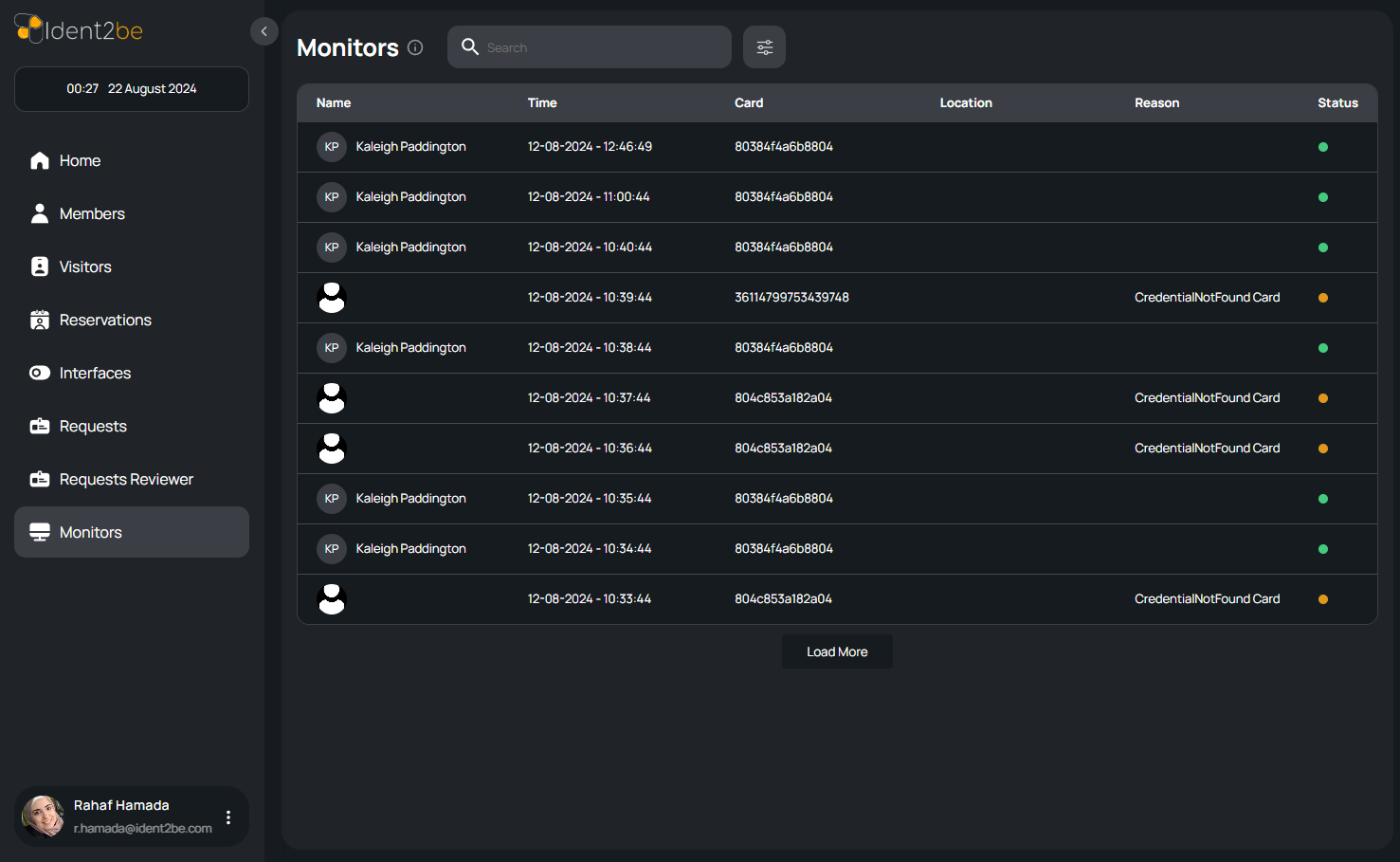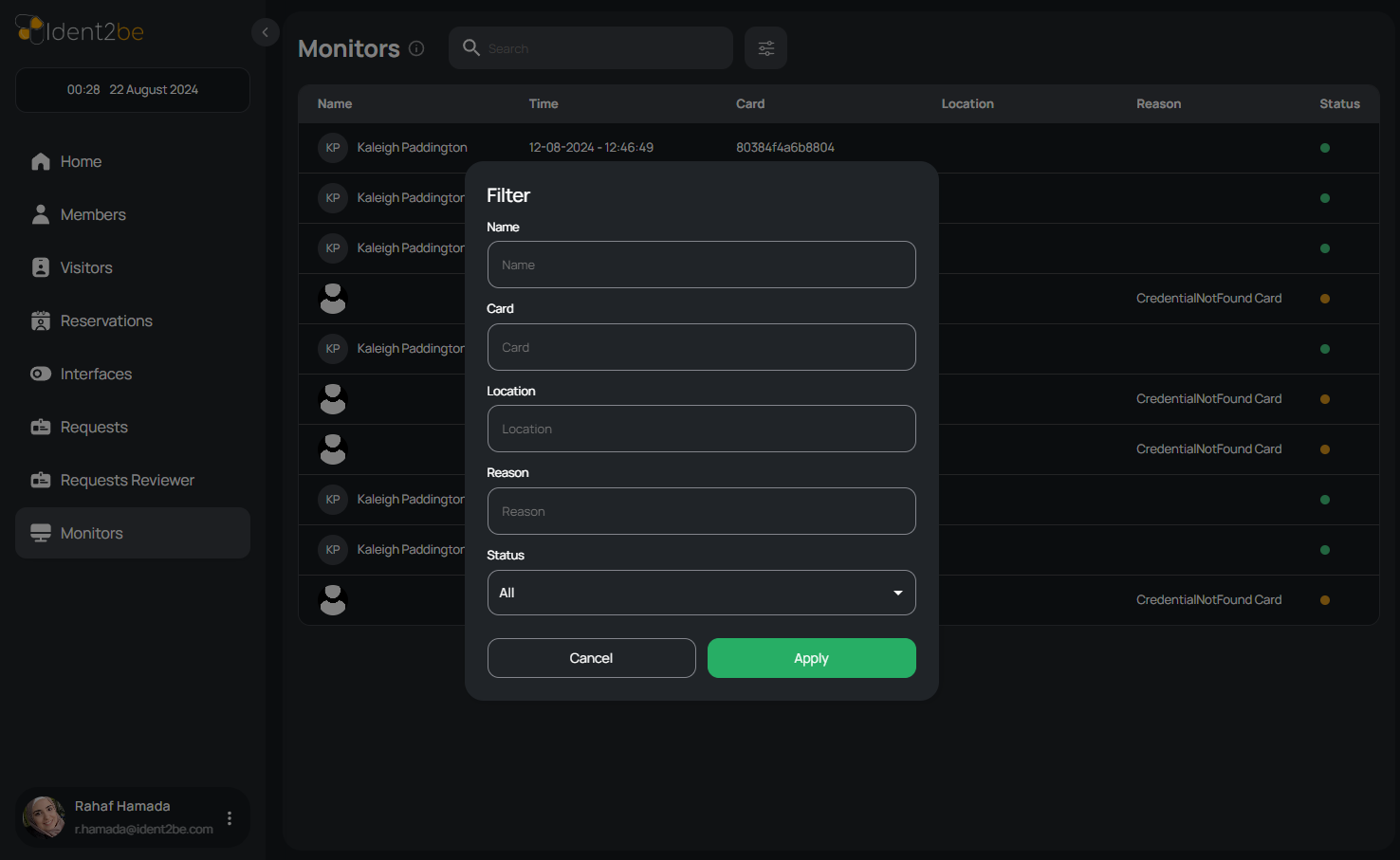Monitors
The Monitors page serves as a centralized hub for monitoring data, presenting a table format that includes essential details for each entry such as name, timestamp, associated card, location, reason, and status. Users can access additional entries by utilizing the "Load More" button to fetch more results. Moreover, a filter modal enables users to refine displayed data by criteria such as name, card, location, reason, and status.
-
Monitors Data Table:
- Name: Displays the name associated with each monitor entry, providing identification and reference for the individual being monitored.
- Time (Date and Time): Indicates the timestamp for each entry, enabling users to track the date and time of monitoring events for reference and analysis.
- Card: Specifies the card linked to the monitoring activity, offering insights into the access privileges associated with the monitored individual.
- Location: Provides information regarding the monitored individual's location at the time of monitoring, aiding in tracking movements and activities.
- Reason: Describes the purpose or rationale behind the monitoring event, outlining the context for the monitoring activity.
- Status: Indicates the current status of the monitoring entry, offering details on whether the monitoring activity is ongoing, completed, or requires attention.
- Load More Button: Enables users to fetch additional monitor data entries beyond the initially displayed results, facilitating a seamless browsing experience and access to a broader dataset.
-
Filter Modal:
- Filtering Options: Allows users to filter monitor data based on specific criteria such as name, card, location, reason, and status, empowering users to customize the displayed data to meet their specific monitoring needs.
- Customization: Provides a tailored approach to viewing monitor data, enhancing user experience and efficiency in navigating and analyzing monitoring information.
Summary
The Monitors page offers a structured presentation of monitoring data through a detailed table format, showcasing crucial information like names, timestamps, card details, locations, reasons, and statuses. By incorporating features such as a "Load More" button for expanded data access and a Filter Modal for refining displayed information, this page enhances user interaction and data management capabilities, ensuring efficient monitoring and analysis processes.