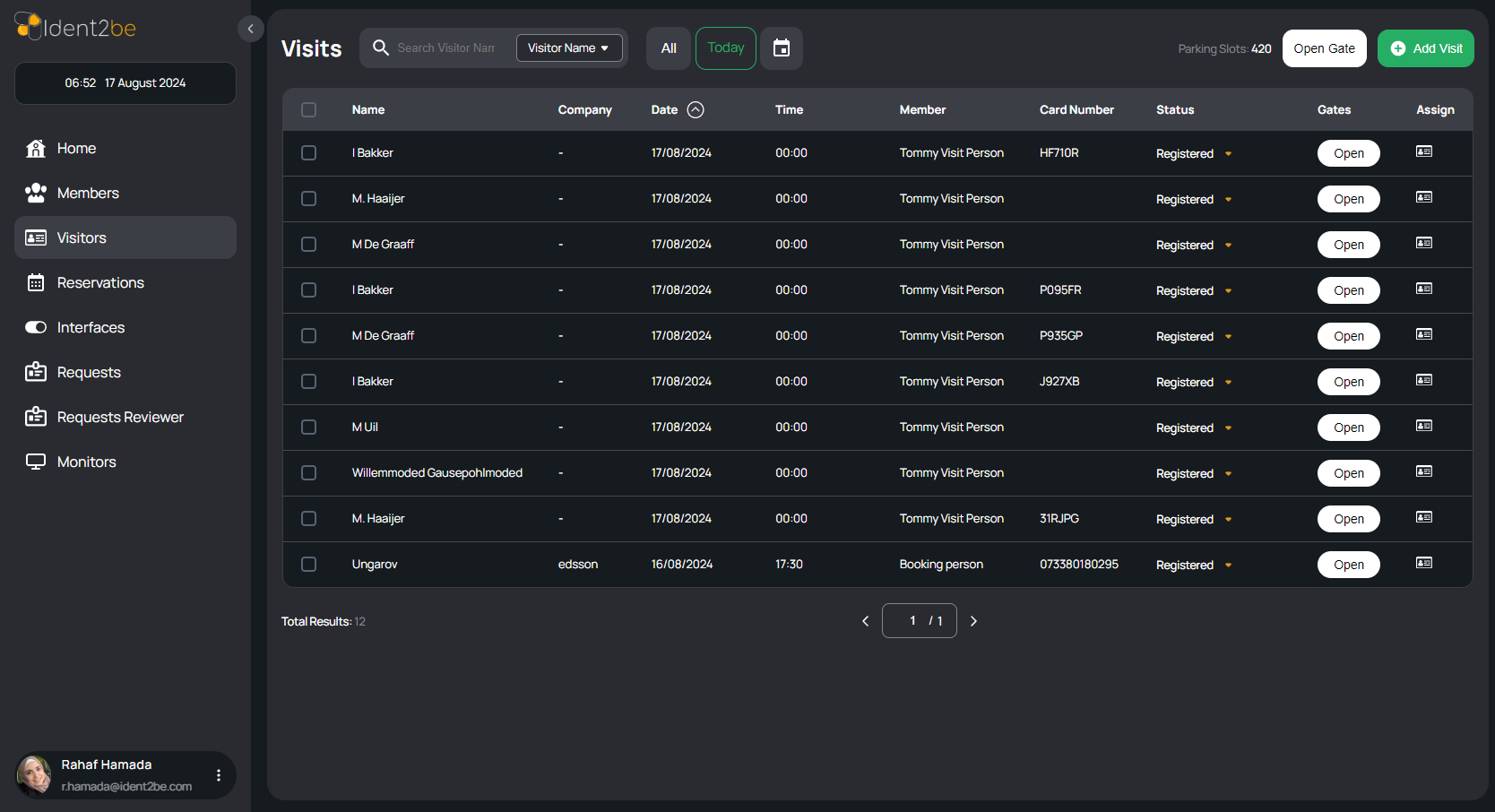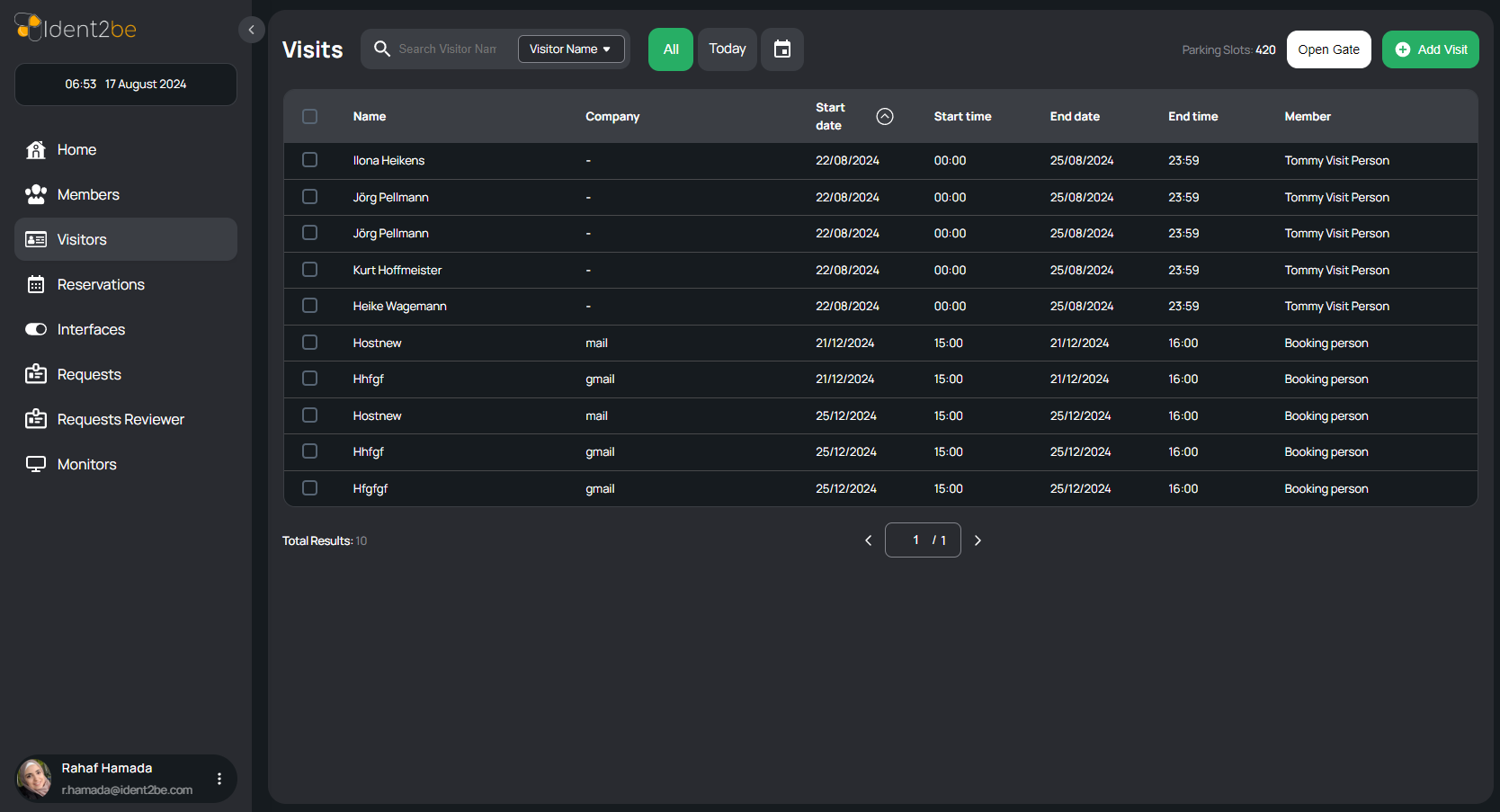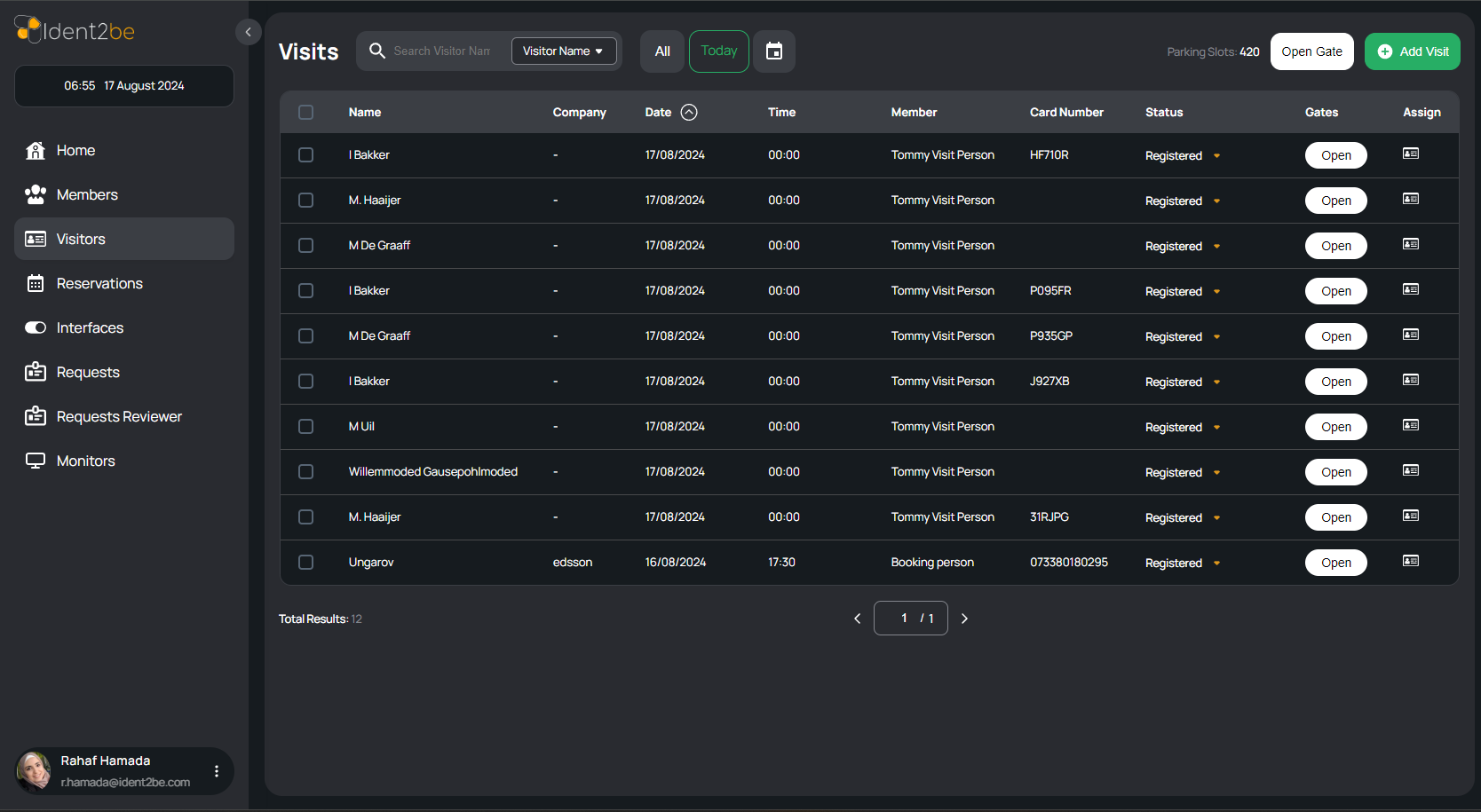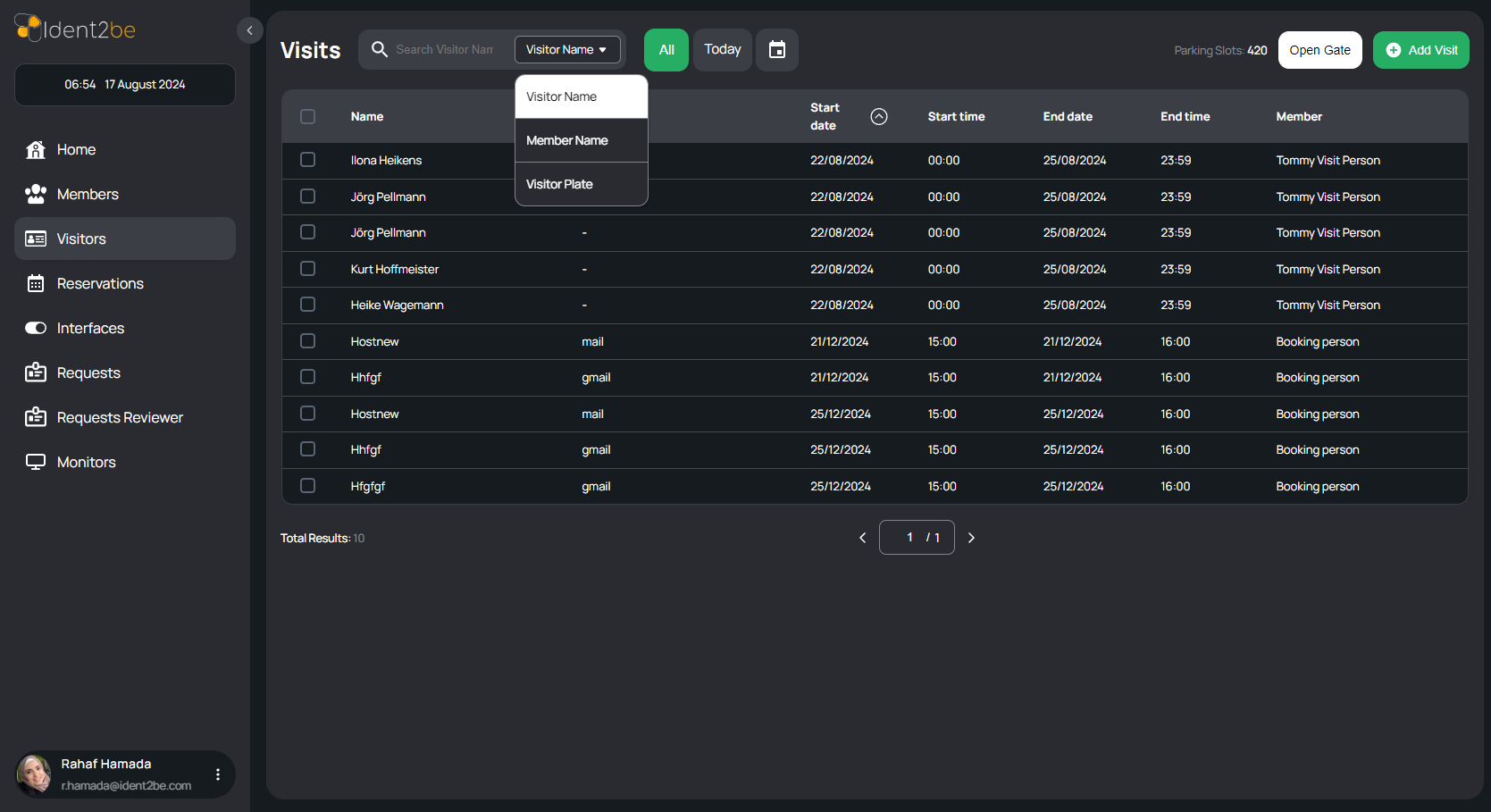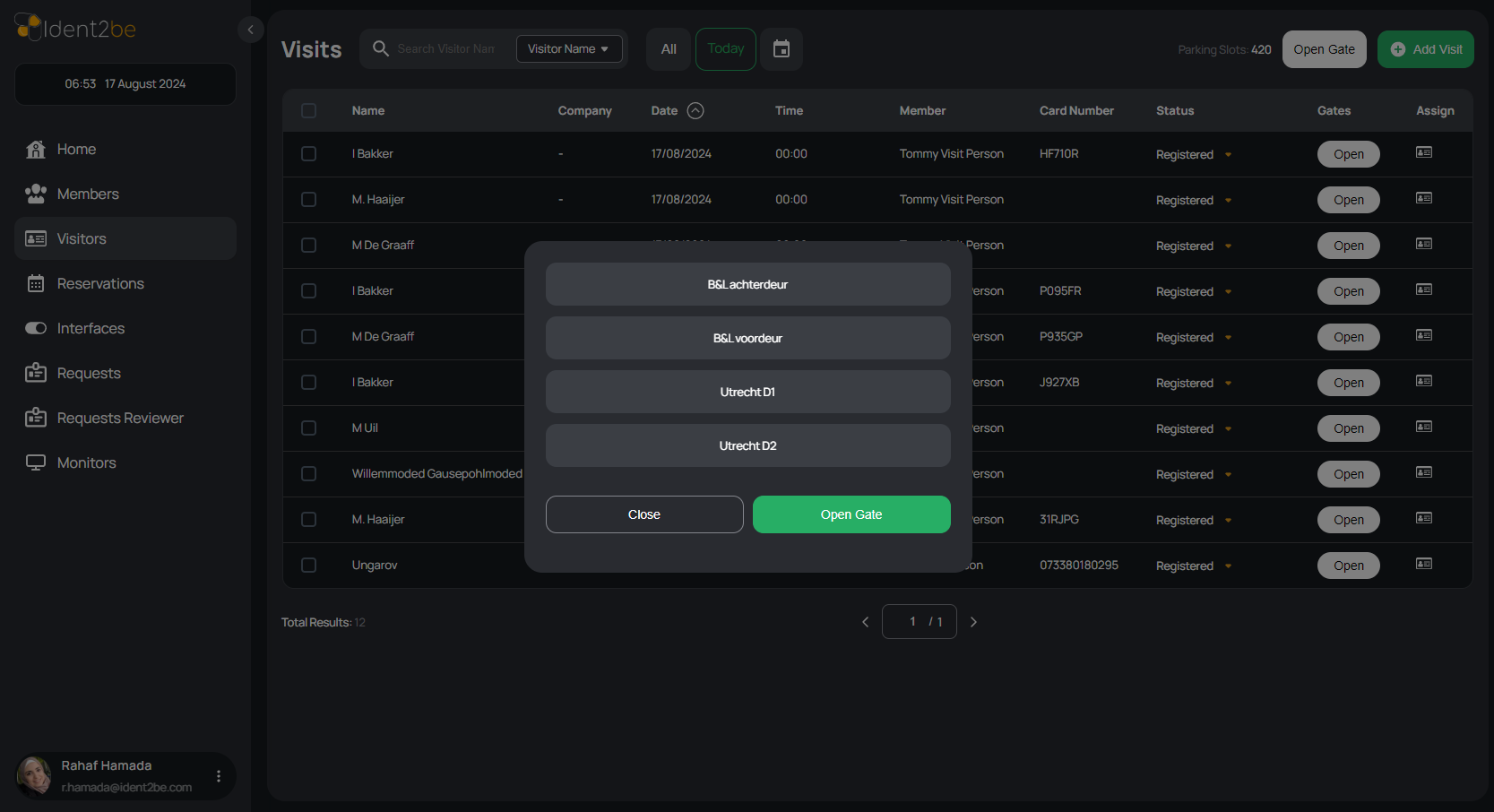Visitors
Uit Manual Ident2be
Add Planned Visit Add Adhoc Visit Update Visit
Visitors Page
The Visitors Page allows users to manage and monitor the visitors entering the company's premises. The page includes various functionalities for viewing, filtering, and interacting with visitor data. Below are the detailed elements of the Visitors Page:
- Visitor List: Displays a comprehensive list of all visitors, including their names, associated company, date, time of visit, member they are visiting, card number, and current status. This list provides an overview of all the visitors at a glance.
- Search Functionality: A search bar at the top allows users to quickly find specific visitors by name or license plate. This helps in locating visitor information without having to manually scroll through the list.
- Filter Options:
- Date Filter: Users can filter the visitor list by a specific date range, or select "Today" to view only the visitors for the current day. This is useful for monitoring daily visitor traffic.
- Status Filter: Allows filtering visitors based on their registration status (e.g., registered, unregistered). This helps in focusing on specific groups of visitors.
- Visitor Name Filter: Another dropdown filter to select visitors by their names.
- Gate Control:
- Open Gate Button: A button next to each visitor entry that allows the user to open the gate for that specific visitor. This feature is essential for controlling access to the premises directly from the interface.
- Parking Slots: Displays the current number of available parking slots, helping in managing visitor parking effectively.
- Assign Card:
- Assign Button: Allows users to assign a card to a visitor. This is particularly useful for granting access to different parts of the building or specific systems.
- Pagination Control: Located at the bottom of the visitor list, this allows users to navigate through multiple pages of visitors if the list exceeds one page. This ensures that all visitors can be easily accessed even if the list is long.
- Add Visit Button: A green button on the top right that allows users to manually add a new visit. This is useful for registering visitors who may not have been pre-registered.
</u>